
Move, resize and rotate a graph in Pages on Mac
Move a graph
Click the graph to select it, then drag from the centre to move the graph (don’t drag the white squares on the border).
As you drag, yellow alignment guides help you position the graph in relation to other objects on the page.
If you don’t see the alignment guides, you can turn them on. Select Pages > Preferences (from the Pages menu at the top of your screen), then click Rulers and select the guides you want to appear.
Resize a graph
Click the graph to select it.
Do one of the following:
Change the depth or width of the graph: Drag a white square in the middle of the top or bottom border of the graph to change the graph’s depth; drag a white square in the middle of the right or left border to change the graph’s width.
Resize both dimensions simultaneously: Drag a white square in a corner of the graph. To retain the graph’s proportions, Shift-drag the square.
Set a specific size for the graph: In the Format
 sidebar, click Arrange. In the Size section of the sidebar, type values in the Width and Height fields or click the arrows next to the fields to set specific dimensions.
sidebar, click Arrange. In the Size section of the sidebar, type values in the Width and Height fields or click the arrows next to the fields to set specific dimensions.
Rotate a 3D, radar, pie or donut chart
You can rotate 3D, radar, pie, or donut charts to adjust the angle and orientation of the chart. You may want to emphasise some data, for example, by positioning certain data at the top or bottom of the chart.
Rotate a 3D chart: Click the graph, then drag
 .
.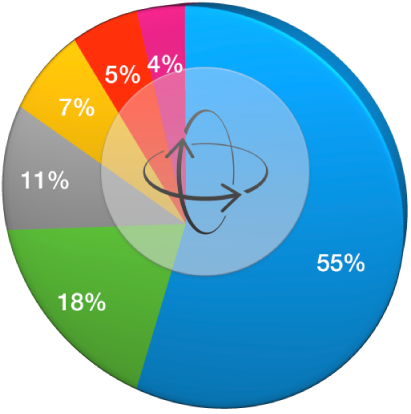
Rotate a radar chart: Click the graph, then in the Format
 sidebar, click the Graph tab. In the Radar Chart section, drag the wheel next to Rotation Angle or enter a degree value in the adjacent field to specify the angle at which you want to rotate the chart.
sidebar, click the Graph tab. In the Radar Chart section, drag the wheel next to Rotation Angle or enter a degree value in the adjacent field to specify the angle at which you want to rotate the chart.Rotate a pie chart: Click the graph, then in the Format
 sidebar, click the Wedges tab. Drag the wheel next to Rotation Angle, or enter a degree value in the adjacent field to specify the angle at which you want to rotate the chart.
sidebar, click the Wedges tab. Drag the wheel next to Rotation Angle, or enter a degree value in the adjacent field to specify the angle at which you want to rotate the chart.Rotate a donut chart: Click the graph, then in the Format
 sidebar, click the Segments tab. Drag the wheel next to Rotation Angle, or enter a degree value in the adjacent field to specify the angle at which you want to rotate the chart.
sidebar, click the Segments tab. Drag the wheel next to Rotation Angle, or enter a degree value in the adjacent field to specify the angle at which you want to rotate the chart.
If a 3D graph doesn’t have a rotation control, the graph may be locked. To rotate the graph, you must unlock it first.