

Get Started with Mail
Set up Mail and start sending, receiving and managing all your email accounts from one app.
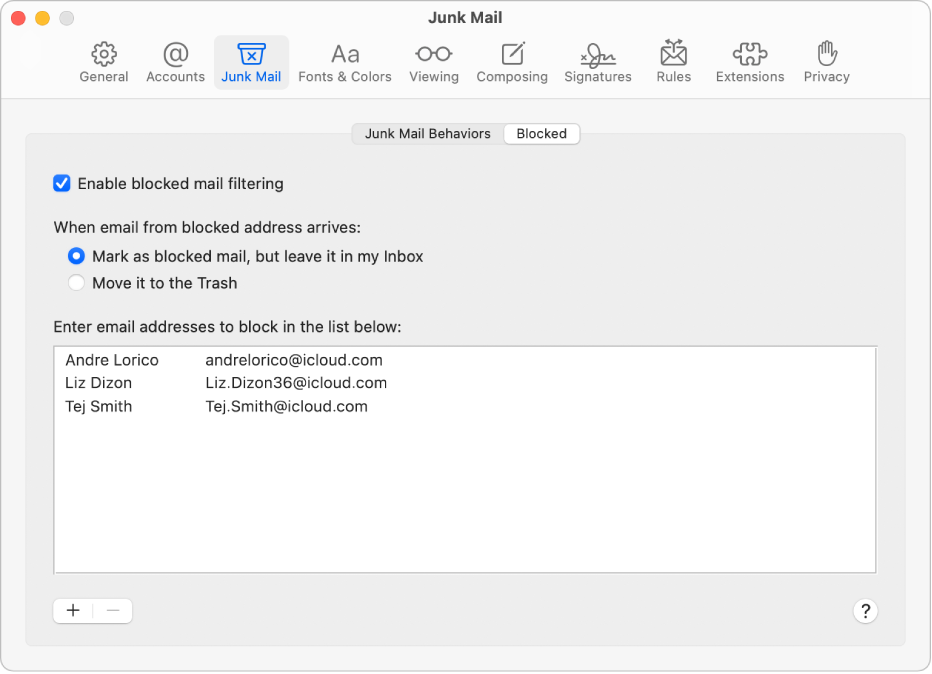
Reduce the noise
Keep your inbox and attention focused by blocking emails from specific people or groups.
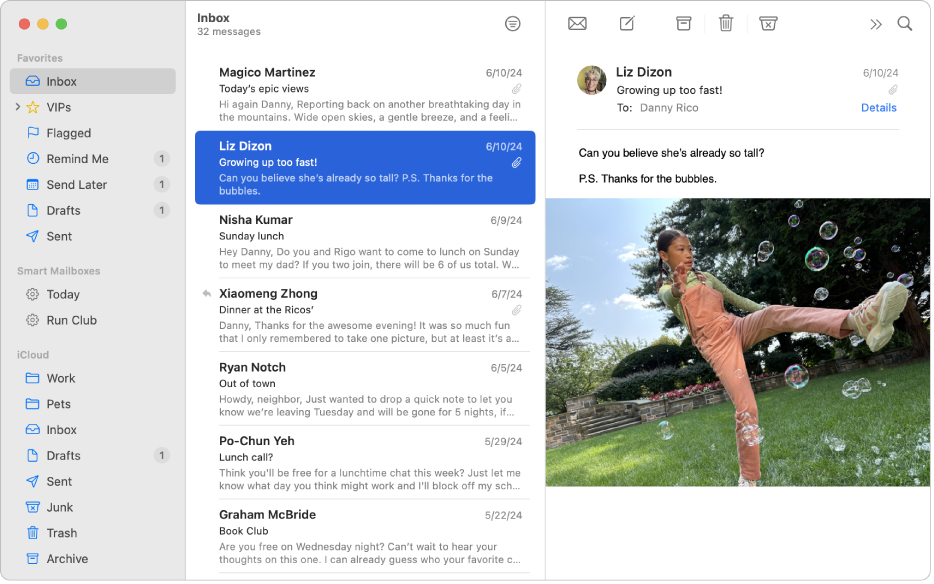
Automatically sort emails
Use Smart Mailboxes to automatically sort emails as you receive them.
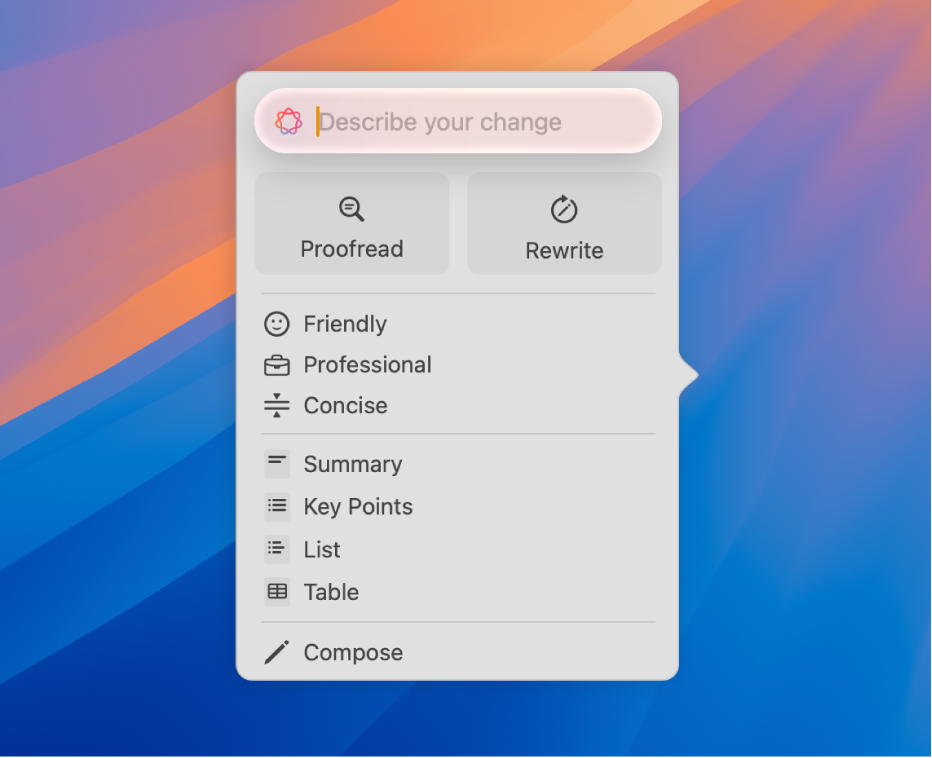
Find the perfect words
With Apple Intelligence, you can use Writing Tools to summarise selected text with a click, proofread your work, and find just the right wording and tone.
To browse the Mail User Guide, click Table of Contents at the top of the page, or enter a word or phrase in the search field.
If you need more help, visit the Mail Support website.