
About the Trackpad Handwriting input source on Mac
If you have a trackpad, you can use the Trackpad Handwriting input source to enter Chinese (Traditional or Simplified) or Cantonese characters and punctuation with your finger.
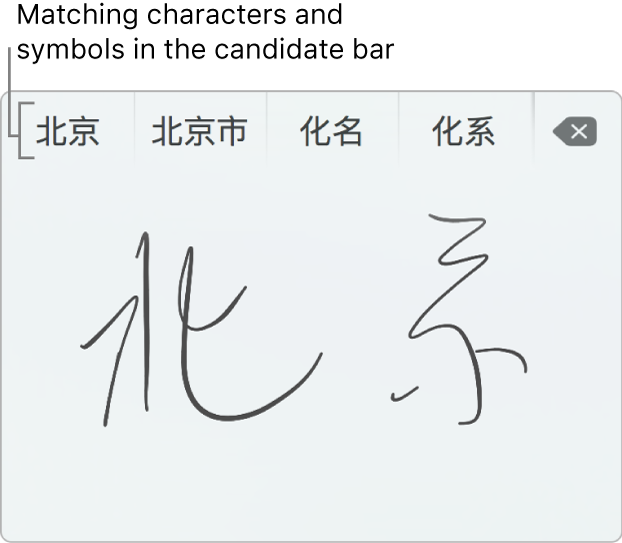
To use Trackpad Handwriting, you must add a Handwriting input source, then choose Handwriting from the Input menu in the menu bar.
If your Mac has a Touch Bar, you can quickly open the Trackpad Handwriting window by adding the Handwriting button ![]() to the Control Strip. See Customise the Touch Bar.
to the Control Strip. See Customise the Touch Bar.
When the Trackpad Handwriting window is open, you can’t see or move the pointer on the screen. To use the pointer without closing the window, press the Esc (Escape) key; to resume handwriting, click anywhere in the Trackpad Handwriting window. To close the window, press Control–Shift–Space bar or click Close ![]() in the top-left corner of the window.
in the top-left corner of the window.
To learn how to use Trackpad Handwriting, switch to a Chinese or Cantonese input source in the Input menu, choose Help from the Input menu, then search for “handwriting”.