
Logic Remote on iPhone control bar overview
The control bar is located at the top of the screen. You use its controls to navigate between tracks, use the ruler and playhead and view a number of other settings.

The controls for playback and recording are located at the bottom of each screen when the device is in portrait (vertical) orientation and at the top of the screen in landscape (horizontal) orientation.
The View button
 lets you switch between views to play Touch Instruments or work with key commands. The View button is available when your device is in landscape orientation.
lets you switch between views to play Touch Instruments or work with key commands. The View button is available when your device is in landscape orientation.
In landscape orientation, the control bar shows controls for playing, recording and navigating the project:
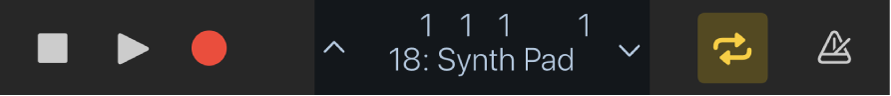
The Go to Beginning button
 moves the playhead to the beginning of the project or to the beginning of an active cycle area. This button is flipped (points right) when the playhead is to the left of the project start position or to the left of the active cycle area.
moves the playhead to the beginning of the project or to the beginning of an active cycle area. This button is flipped (points right) when the playhead is to the left of the project start position or to the left of the active cycle area.During playback, the Go to Beginning button changes to a Stop button.
The Stop button
 stops playback or recording at the playhead position.
stops playback or recording at the playhead position.The Play button
 starts playback at the playhead position or from the left locator position when in Cycle mode.
starts playback at the playhead position or from the left locator position when in Cycle mode.The Record button
 starts recording. To stop recording and stop the playhead, tap the Stop button.
starts recording. To stop recording and stop the playhead, tap the Stop button.The Cycle button
 turns on Cycle mode, with the cycle area appearing as a yellow strip in the ruler.
turns on Cycle mode, with the cycle area appearing as a yellow strip in the ruler.The Metronome button
 turns on a click that plays at the project tempo during playback or recording.
turns on a click that plays at the project tempo during playback or recording.
The upper line in the control bar display shows the playhead position. The format (bars and beats or hours, minutes and seconds) depends on the display mode setting in GarageBand. The lower line shows the selected track. You can use the control bar display to show or hide the ruler and playhead. You use the arrows on either side of the display to move between tracks.
At the right end of the control bar is the Settings button:
The Settings button
 opens a menu where you can undo or redo edits, create or duplicate a track and switch between host applications controlled by Logic Remote. You can also open Logic Remote Help.
opens a menu where you can undo or redo edits, create or duplicate a track and switch between host applications controlled by Logic Remote. You can also open Logic Remote Help.