macOS Sequoia 15
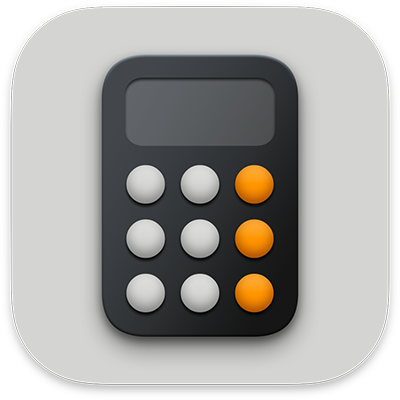
Convert units or currency in Calculator on Mac
Turn on unit conversions to convert length, weight, currencies and more while using the basic or scientific calculator.
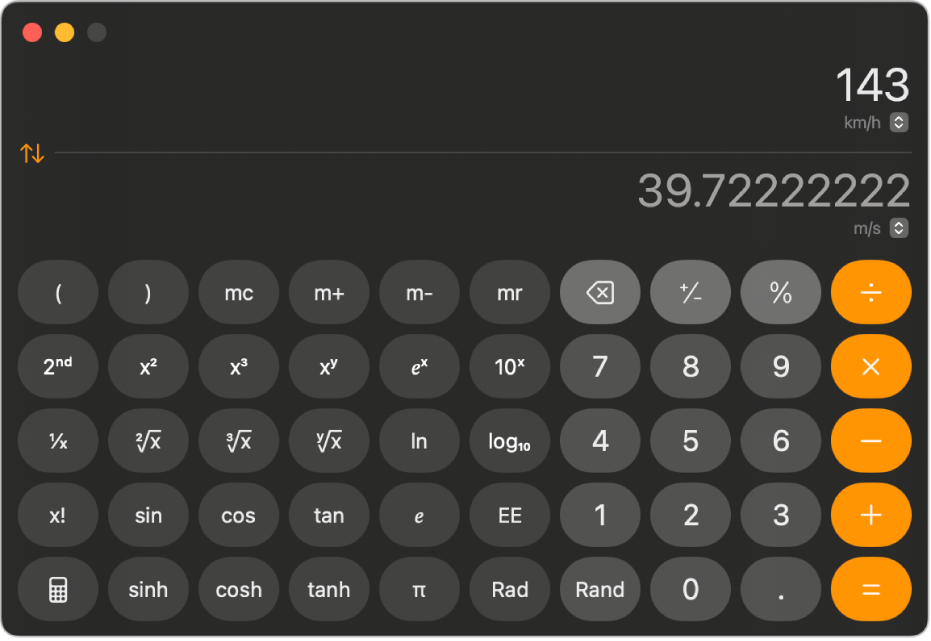
Go to the Calculator app
 on your Mac.
on your Mac.While in the basic or scientific calculator, do one of the following:
Choose View > Convert in the menu bar.
Press Command-Option-C.
Convert is available only in the basic or scientific calculator.
Click
 next to each field, choose a category, such as Temperature or Currency, then choose a unit.
next to each field, choose a category, such as Temperature or Currency, then choose a unit.Note: You must be connected to the internet to get recent currency conversion rates.
Enter a value in either field, then see results as you type expressions.
Tip: You can also calculate conversions in Spotlight on Mac. See Search for anything with Spotlight.