
Timelines tab
The Timelines tab provides a time-oriented look at everything that your web content is doing, including networking, JavaScript, rendering, and memory usage.
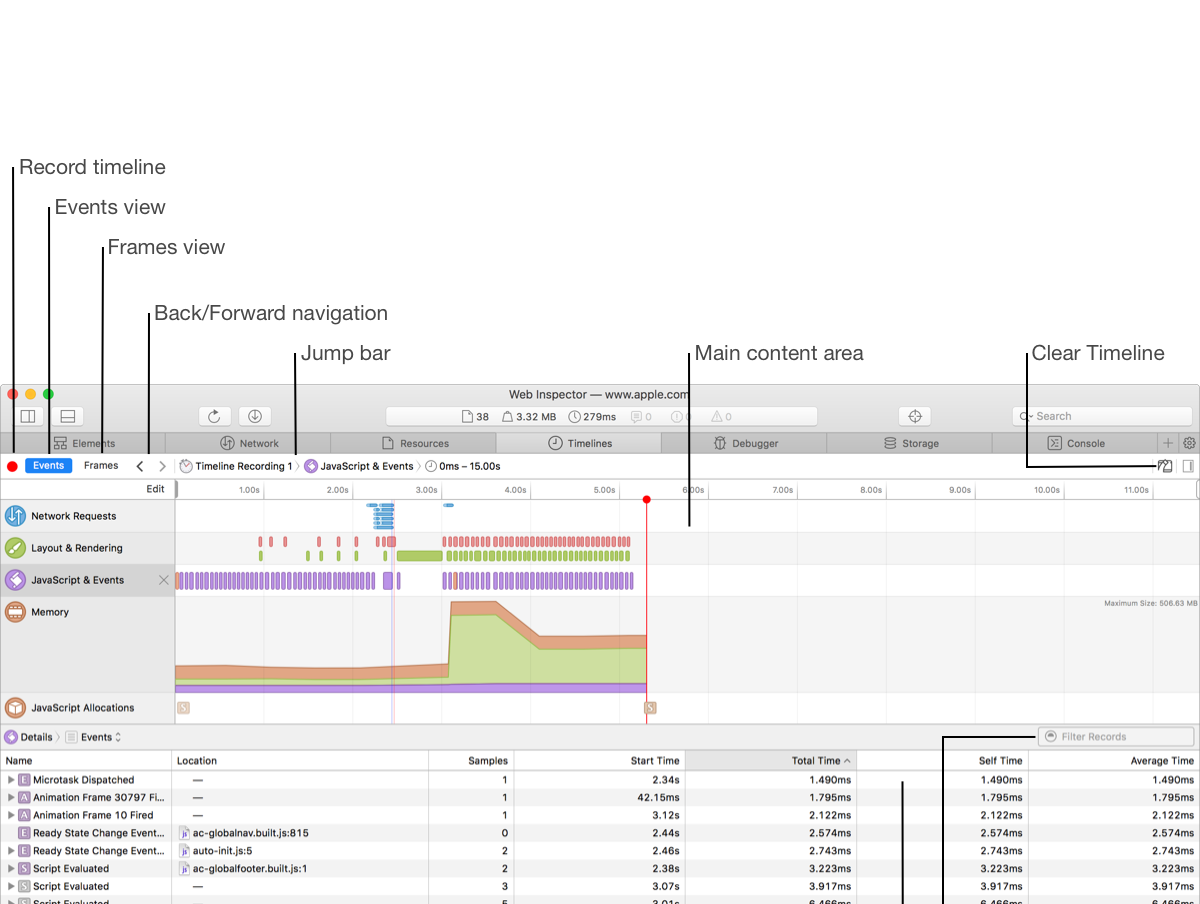
Record timeline Starts and stops a new timeline recording.
Events view Shows a timeline recording with linear time on the x-axis.
Frames view Shows a timeline recording in frames with nonlinear scale.
Back/Forward navigation Allows you to quickly switch back to viewing previously shown content in the content area.
Jump bar Shows the loaded timeline recording, selected instrument, and selection range.
Main content area Shows the data associated with the currently selected timeline recording.
Clear Timeline Clears the current timeline of all recorded data (but does not delete the timeline).
Console prompt Evaluate JavaScript quickly within any tab.
Details section This section has a table that shows more details about the data currently selected or visible in the overview. It's hidden by default when Web Inspector is first opened, so you may need to resize the tool to see the bottom half. There is a separate jump bar for an instrument's Details section which shows the selection path for the selected row in the data table.
Timelines details filter Only shows you detail records that match an entered string.