Pages User Guide for Mac
- Welcome
-
- Use iCloud Drive with Pages
- Export to Word, PDF, or another file format
- Open an iBooks Author book in Pages
- Reduce the document file size
- Save a large document as a package file
- Restore an earlier version of a document
- Move a document
- Delete a document
- Lock a document
- Password-protect a document
- Create and manage custom templates
- Copyright

Set Pages preferences on Mac
Preference settings affect how Pages behaves, and they apply to all of your Pages documents.
Open Pages preferences
Choose Pages > Preferences (from the Pages menu at the top of your screen).
Click General, Rulers, and Auto-Correction at the top of the window to see all settings.
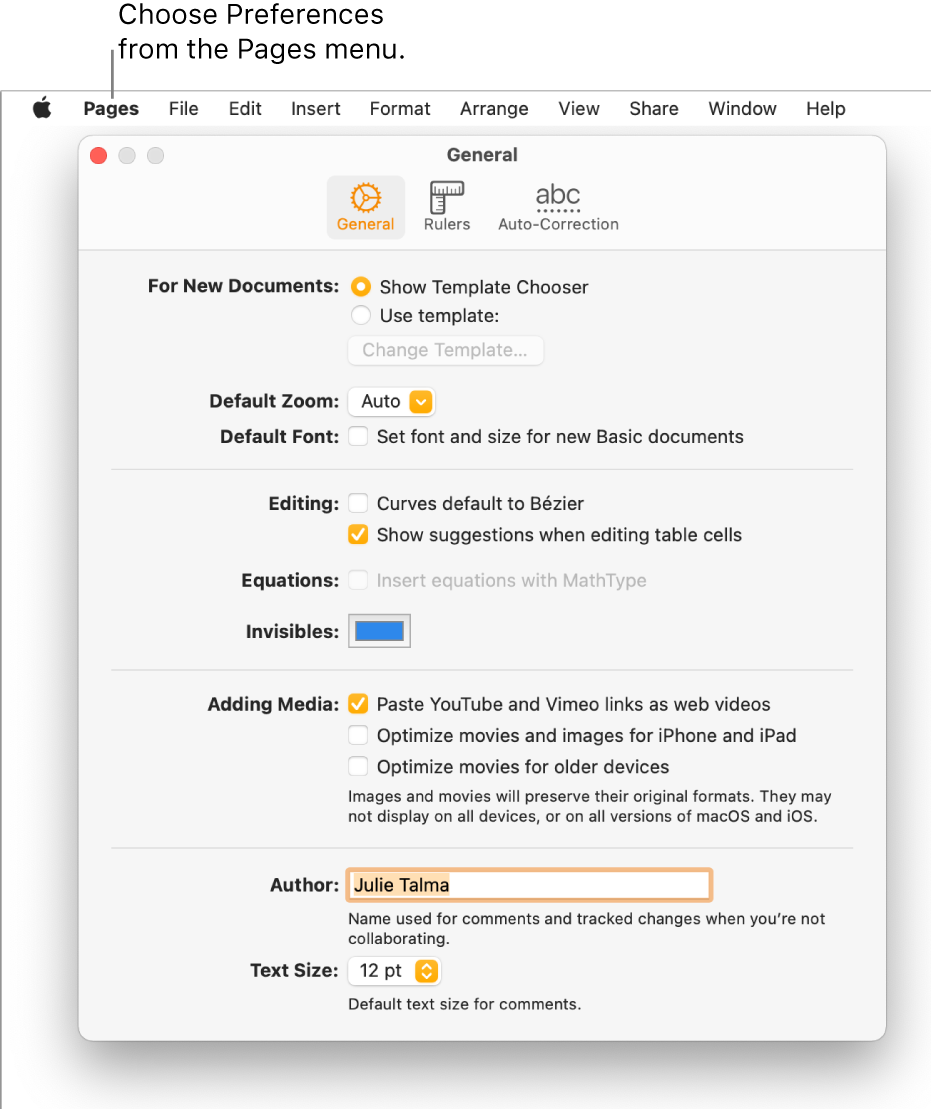
Many preferences are part of your computer’s System Preferences, rather than Pages preferences. For example, you set some language preferences in the Keyboard preferences section of System Preferences. To open System Preferences, click the Apple menu ![]() in the top-left corner of your screen, then choose System Preferences.
in the top-left corner of your screen, then choose System Preferences.
You can set some preferences, such as automatic spelling correction, in three places: in System Preferences, for spelling correction in all apps; in Pages preferences for all Pages documents; and in the Edit menu for the current document.