
Rate or review a show in Podcasts on Mac
You can rate and review a show, read reviews from other listeners, and delete a review you wrote if you later change your mind.
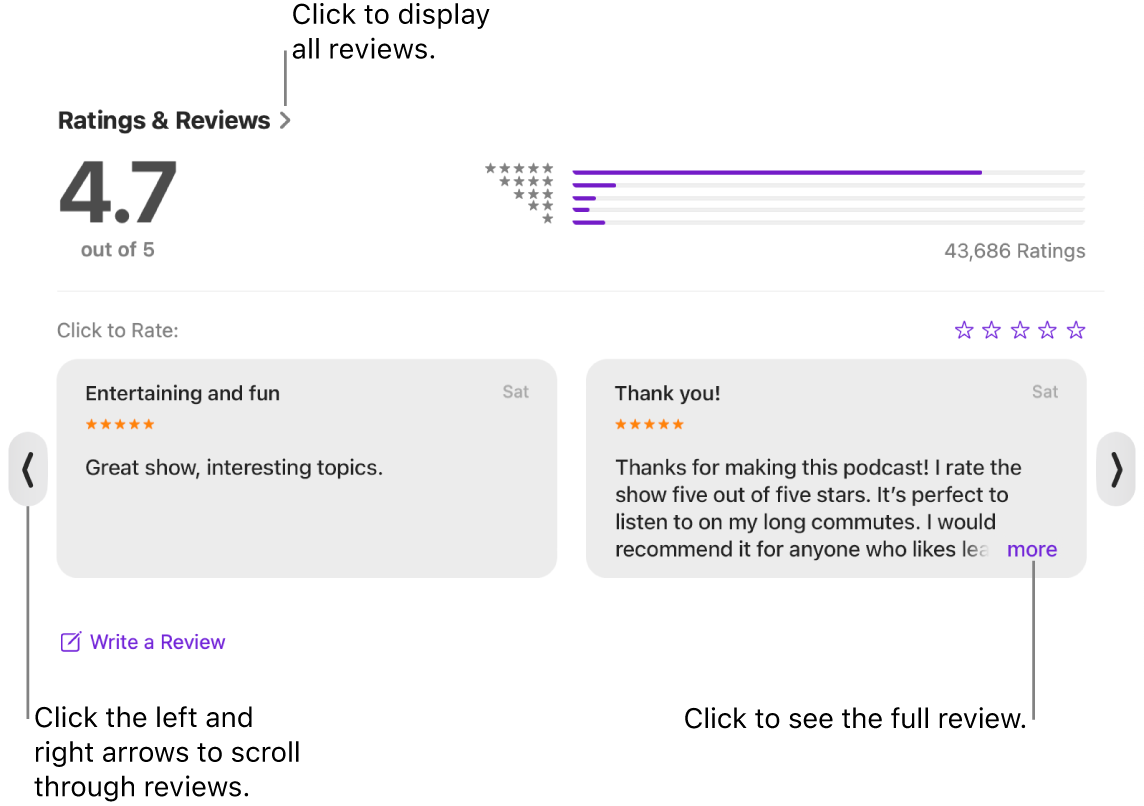
Rate or review a show
Go to the Podcasts app
 on your Mac.
on your Mac.Click Shows in the sidebar, or search for a show.
Select a show, scroll down to Ratings & Reviews, then do any of the following:
Rate a show: Click a star to select a rating. You can also hold the pointer over the stars, then click or drag to add or remove stars. (If you don’t see the option to rate a show, make sure you’re signed in to your Apple Account in Podcasts.)
See all reviews: Click
 next to Ratings & Reviews.
next to Ratings & Reviews.Read a review: Click the gray box that contains the review, or click “more.” To scroll through reviews, hold the pointer over a review, then click
 or
or  on the left or right side of the screen.
on the left or right side of the screen.Leave a review: Click Write a Review, write your review, then click Submit. (If you don’t see the option to write a review, make sure you’re signed in to your Apple Account in Podcasts.)
Edit a review: Click Write a Review, make any changes, then click Submit.
Note: You can’t rate or review an individual episode.
Delete a rating or review you posted
To delete a rating or review, see Rate or review podcasts on iPhone in the iPhone User Guide or Rate or review podcasts on iPad in the iPad User Guide.