
Intro to Keynote for iCloud
Keynote for iCloud is a web app for creating and editing presentations on a Mac or Windows computer (using a supported browser). Presentations you create in Keynote for iCloud are automatically available in the Keynote app on any Mac, iPhone, or iPad that’s signed in with the same Apple ID.
This integration across devices works in both directions. You can create or edit a Keynote presentation anywhere—on a computer, iPhone, iPad, or on the web—and the changes show up everywhere. You can also share a link to a presentation with others, then edit the presentation together in real time.
When you open Keynote for iCloud, you see the presentation manager. From here you can create, open, and share presentations, and more.
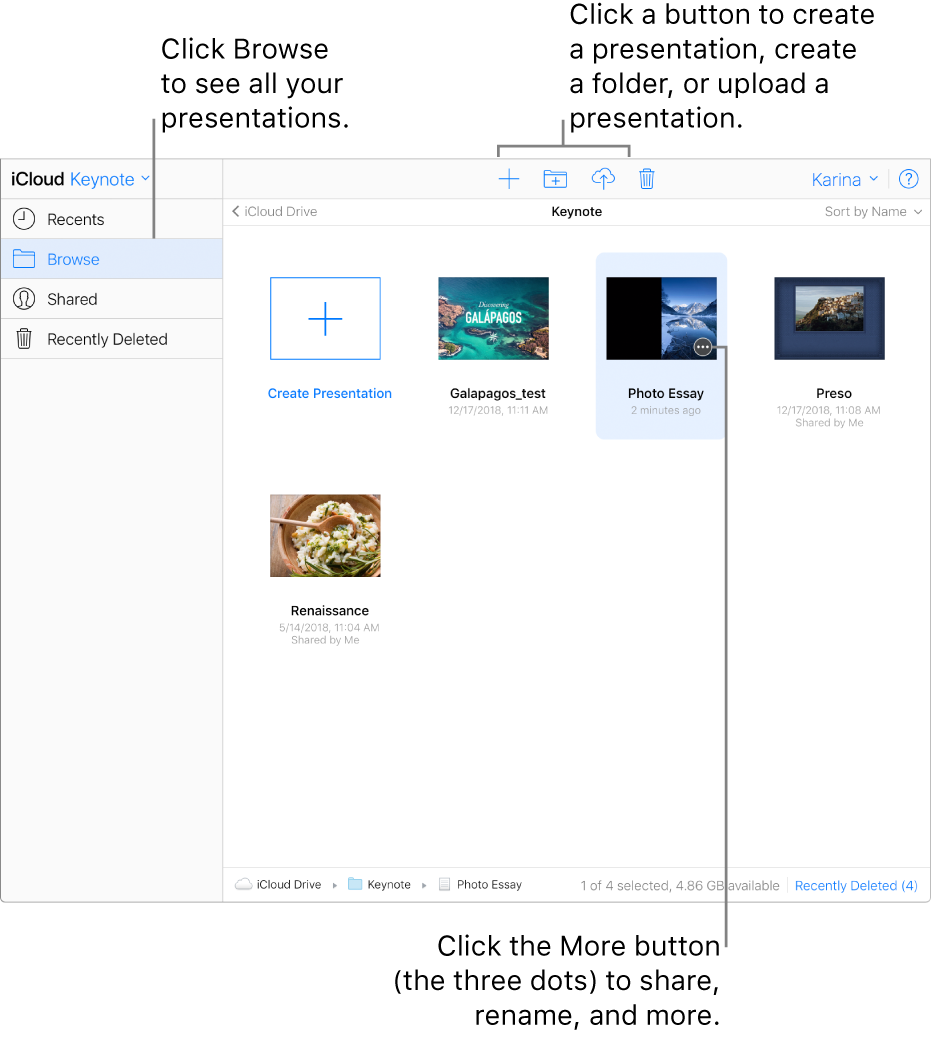
Important: To keep your Keynote presentations up to date across computers and devices, you need to have the Keynote app installed (download it for free from the App Store), and your computers and devices must meet the following minimum system requirements: OS X 10.10, iOS 8, or iPadOS 13.