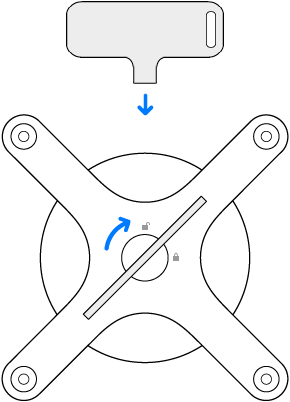2019
Attach Pro Display XDR to VESA Mount Adapter
Follow these steps to attach Apple Pro Display XDR to a VESA Mount Adapter.
Place the display face down on a soft cloth to avoid scratching the glass.
Confirm that the pins on the back of the VESA Mount Adapter align with the holes in the display inset.
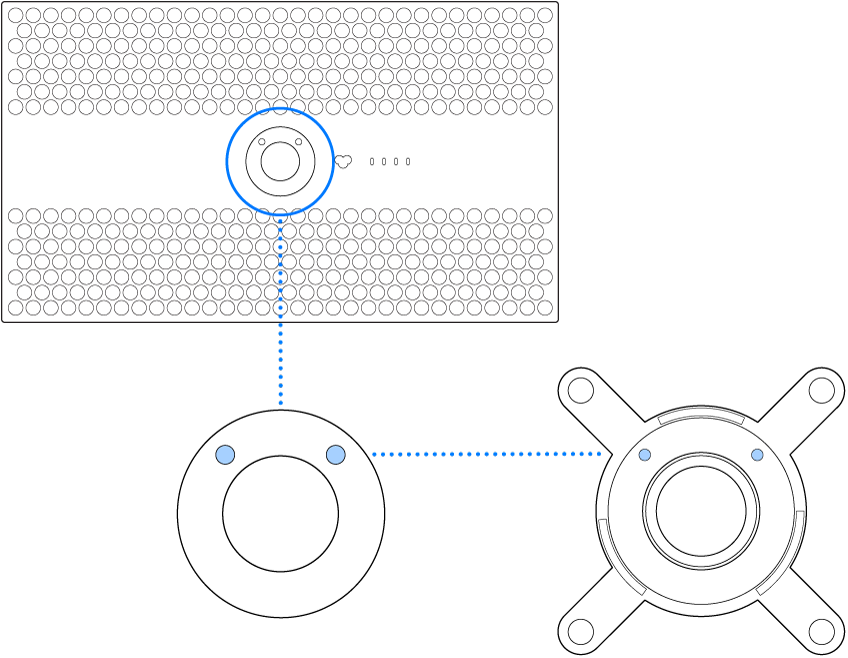
Place the adapter and rotate slightly in either direction until the pins click into place. The lock will be in the vertical position.
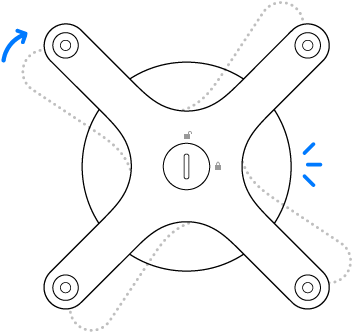
Use the included key to turn the lock clockwise to secure the adapter.
Important: When properly mounted, the lock will be in the horizontal position.