Modifying this control will update this page automatically

Apps for everything you want to do

Make your best shots better
The powerful editing tools in the Photos app on your Mac let you edit photos like a pro—even if you’re a beginner. Fix red-eye, make colors more vibrant, adjust the light, and more.
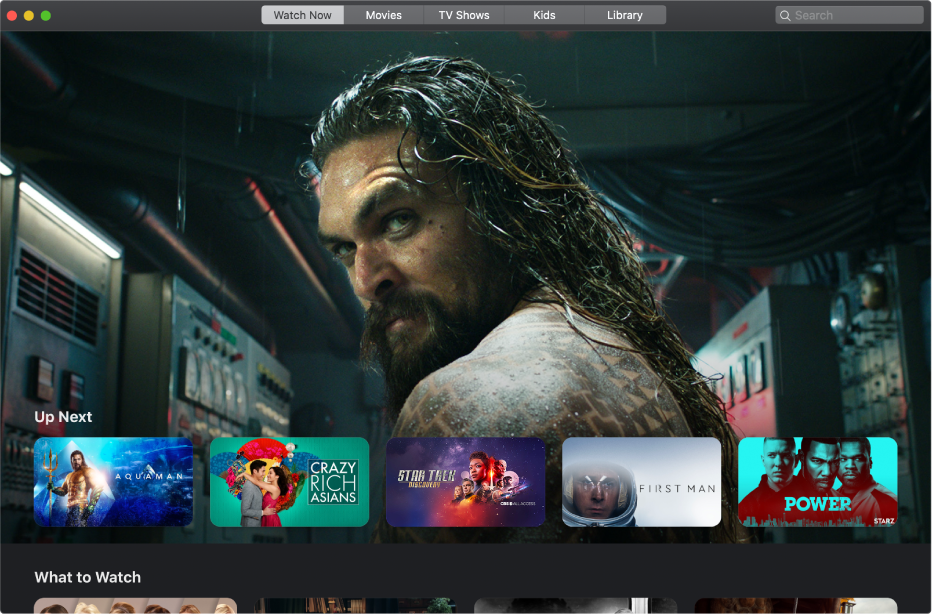
Get your movies and TV shows in one place
Dim the lights, get comfortable, and watch your favorite movies and TV shows—whether you stream, buy, or rent them—right from your Mac with the Apple TV app.
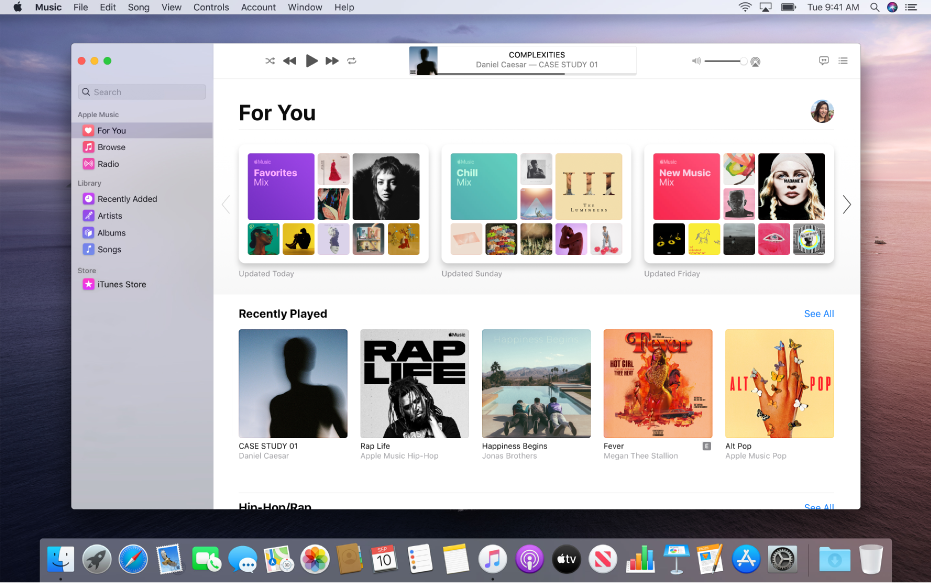
Enjoy the latest tunes
The Music app on your Mac makes it easy to listen to your favorite songs while you work. Join Apple Music and choose from millions of songs to stream, download, and play whenever you need fresh inspiration.
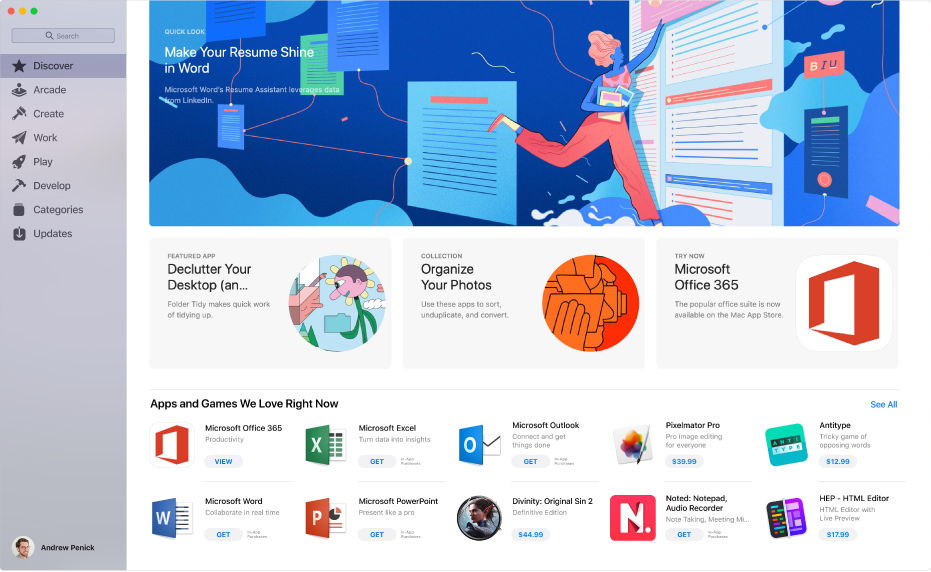
Find your next favorite app
The Mac App Store helps you discover new and updated apps and games, with expert recommendations and tutorials—and even videos to preview how an app works before you download it.