
Keep your work private and secure
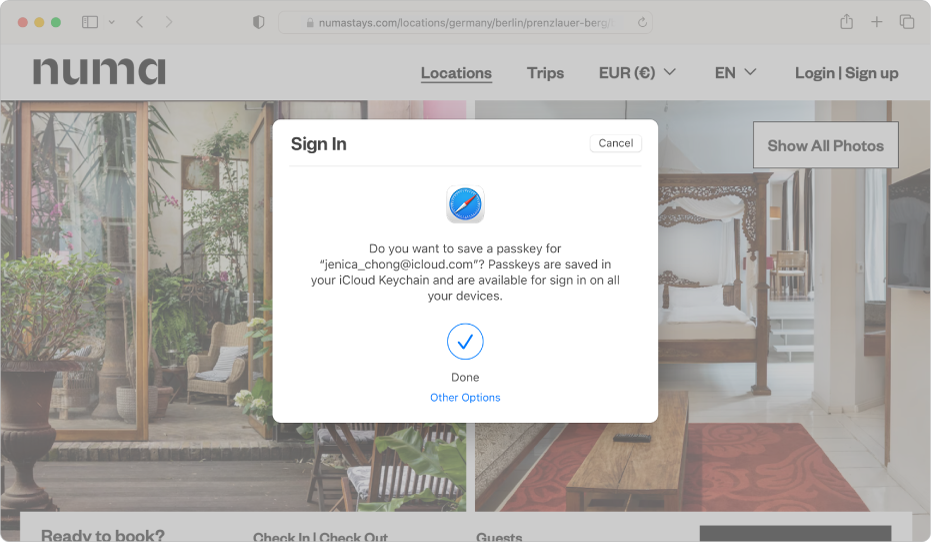
Sign in more safely with passkeys
You can use passkeys to sign in to websites and apps easily and safely with Touch ID or Face ID—without memorizing long passwords. Passkeys are synced across all your Apple devices.
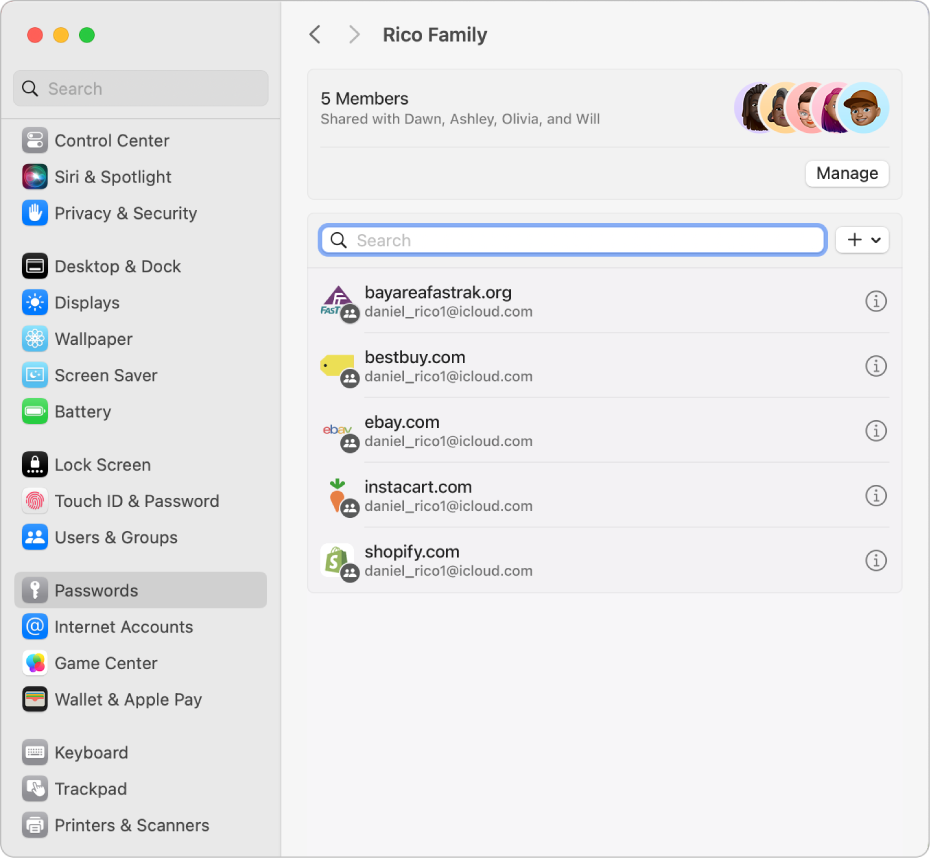
Securely share passwords and passkeys
You can create a group of trusted contacts and share a set of account passwords with them. Passwords stay up to date for everyone in the group, and you can remove someone at any time.
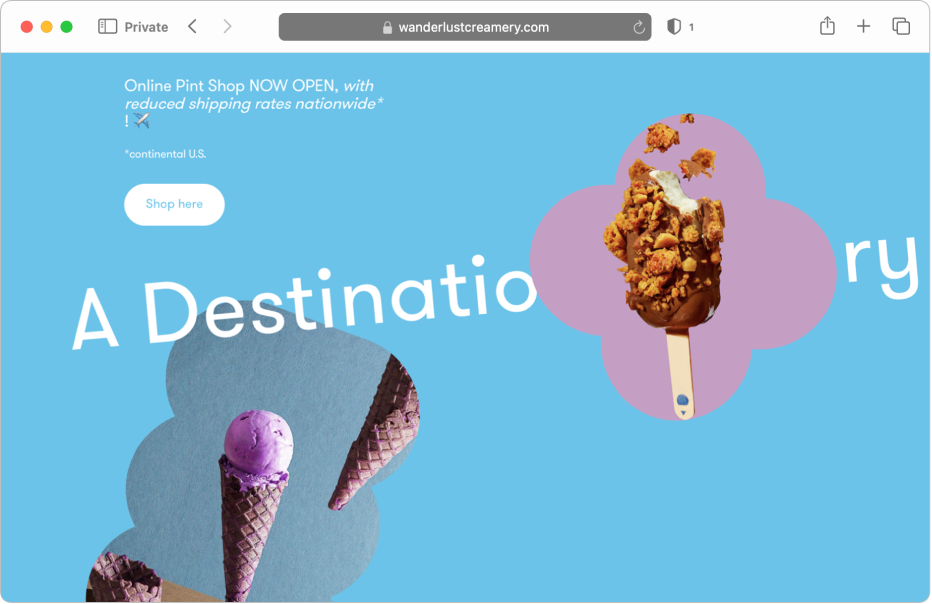
Keep your website browsing private
Use Private Browsing to visit websites without leaving a trail. Private browsing windows are locked when you’re not using them, and websites you visit in private browsing windows on your Mac aren’t shared with your other Apple devices.

Lock your Mac when you step away
When you need to step away from your Mac, help keep it secure by requiring a password to wake it from sleep or exit the screen saver. If you share your Mac, other users can log in by clicking their name on the Lock Screen.
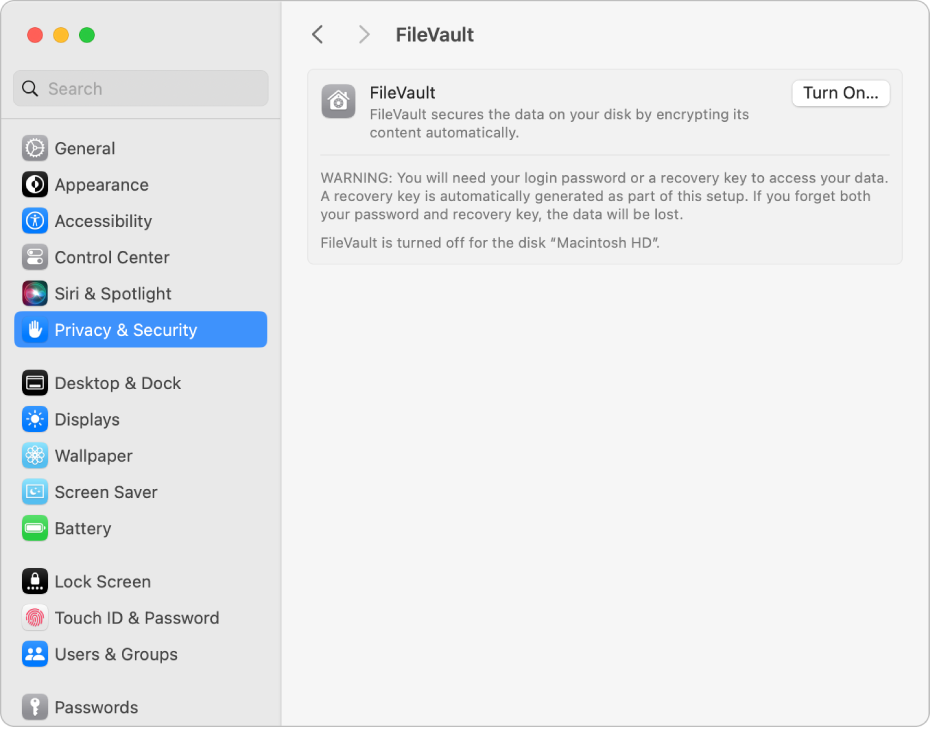
Encrypt your data with FileVault
Use FileVault encryption to protect the private or confidential information on your Mac. The content is encoded and locked, and can’t be read without the login password.