Final Cut Pro User Guide for Mac
- Welcome
- What’s new
-
- Intro to effects
-
- Intro to transitions
- How transitions are created
- Add transitions and fades
- Quickly add a transition with a keyboard shortcut
- Set the default duration for transitions
- Delete transitions
- Adjust transitions in the timeline
- Adjust transitions in the inspector and viewer
- Merge jump cuts with the Flow transition
- Adjust transitions with multiple images
- Modify transitions in Motion
-
- Add storylines
- Use the precision editor
- Conform frame sizes and rates
- Use XML to transfer projects
- Glossary
- Copyright

Import Live Drawing animations in Final Cut Pro for Mac
You can import Live Drawing animations created in Final Cut Pro for iPad.
In Final Cut Pro on your iPad, you can use Live Drawing to annotate timeline clips with Apple Pencil or your finger, to create titles, doodles, and line graphics with a personal flair. Your annotations are recorded as a Live Drawing clip, and when you play back the clip, your pencil or finger strokes are animated with a “draw-on” effect.
After you import a Live Drawing clip into Final Cut Pro on your Mac, you can adjust the speed of the draw-on animation.

Import a Live Drawing animation
In Final Cut Pro for iPad, create a Live Drawing animation.
See Add hand-drawn annotations to video in the Final Cut Pro User Guide for iPad.
Export the project containing the Live Drawing animation from Final Cut Pro for iPad, then import it into Final Cut Pro for Mac.
See Import into Final Cut Pro for Mac from Final Cut Pro for iPad.
To change the speed of the draw-on animation, see Adjust the draw-on speed of a Live Drawing clip, below.
Adjust the draw-on speed of a Live Drawing clip
By default, Live Drawing animations are set to draw onscreen in 2 seconds. You can change the draw-on speed to slow down the animation.
In Final Cut Pro on your Mac, select a Live Drawing clip in the timeline.
If the inspector isn’t already shown, do one of the following:
Choose Window > Show in Workspace > Inspector (or press Command-4).
Click the Inspector button on the right side of the toolbar.

Click the Generator button at the top of the inspector.
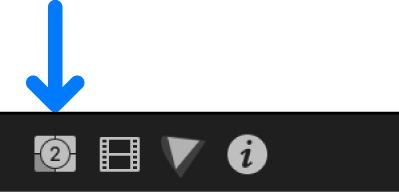
In the Generator inspector, drag the Draw On slider (or use the value slider) to set a new draw-on time.
Download this guide: PDF