Modifying this control will update this page automatically
Final Cut Pro User Guide for iPad
- Welcome
- What’s new
- Export or share
- Copyright and trademarks
Use the menu bar in Final Cut Pro for iPad
Final Cut Pro for iPad has a menu bar—similar to the one in Final Cut Pro for Mac—that lets you quickly access commands while you edit.
Note: The menu bar is available with iPadOS 26.
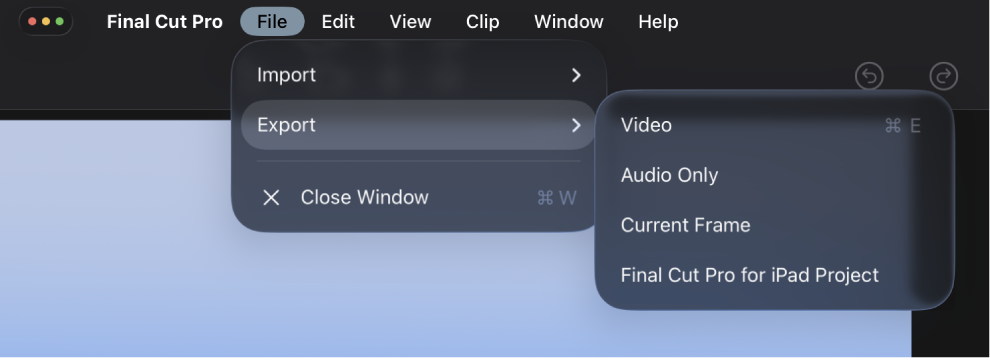
Go to the Final Cut Pro app on your iPad.
Swipe down from the top of the screen to show the menu bar, or move the pointer to the top when using a trackpad.
Tap an item in the menu bar, then tap a command (depending on the current selection, some commands may be dimmed).
To search for a command, tap Help in the menu bar, then enter the text you want to search for.
Tip: If a command has a shortcut that you can use with a connected or paired keyboard, the shortcut appears next to the command. See Use keyboard shortcuts.
See alsoShow the menu bar
Thanks for your feedback.