
Use the Beats app for Android to turn the Pill+ audio cues on or off
The Pill+ speaker plays audio cues when you turn the speaker on or off, or connect to the speaker. Use the Beats app to turn off the audio cues.
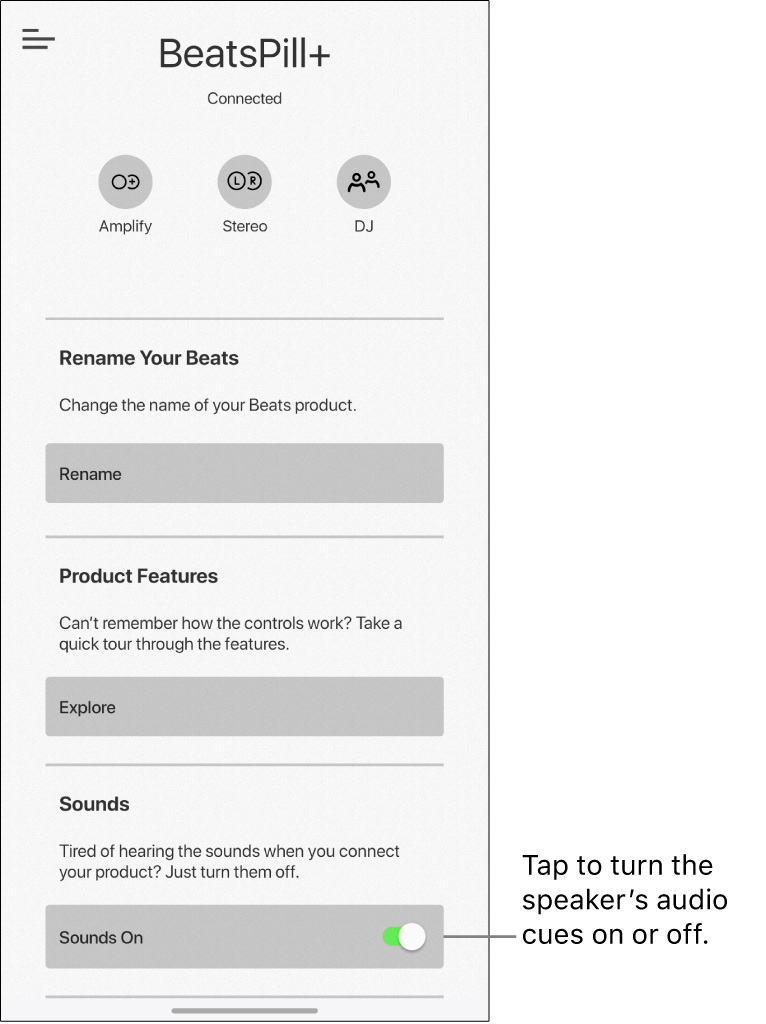
In the Beats app for Android, display the Pill+ device screen, then scroll down to Sounds.
Tap the Sounds On button to turn off the audio cues; tap the Sounds Off button to turn on the audio cues.