Modifying this control will update this page automatically

Go to a website using Safari on Mac
With Safari, it’s easy to get to the websites you want.
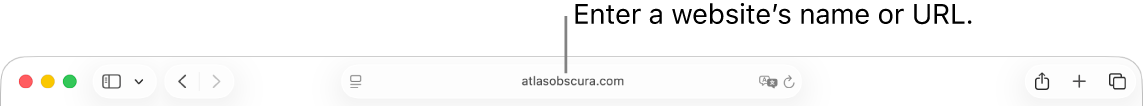
Go to the Safari app
 on your Mac.
on your Mac.Enter the website’s name or URL in the Smart Search field.
As you type, Safari Suggestions appear.
Choose a suggestion, or press Return to go directly to the address you typed.