
View information about PDFs and images in Preview on Mac
You can view information about a document or image, such as file size, the author’s name, and the image resolution, in the Inspector window.
In the Preview app
 on your Mac, open a PDF or image.
on your Mac, open a PDF or image.Choose Tools > Show Inspector.
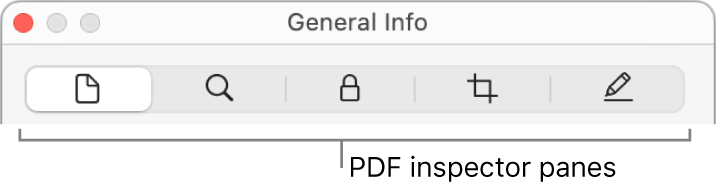
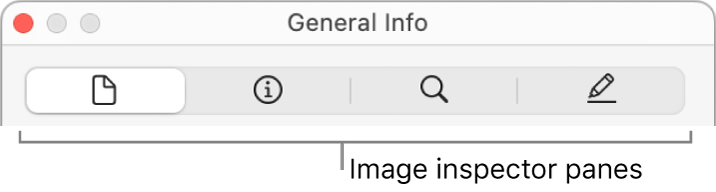
Use the panes in the Inspector window to view more information about the PDF or image.
Tool
Description
General info

View general information about a PDF or image.
More info

View information about an image in different formats, and about where a photo was taken.
Keywords inspector

View keywords assigned to a PDF or image.
Encryption inspector

View encryption and permission information for a password-protected PDF.
Crop inspector

When using a selection tool in a PDF, use the pane to view the dimensions of the content you’re selecting, then choose a unit of measurement. See Crop or rotate a PDF.
Annotations inspector

View annotations made to a PDF or annotations made to an image, such as the addition of shapes or text. Select an annotation in the list to show it on the PDF or image.