Keynote für Mac: Deine Präsentation für iOS-Kompatibilität optimieren
Verwende diese Tipps, um die iOS-Kompatibilität für deine Präsentationen zu optimieren, die du in Keynote für Mac erstellst.
Eine passende Größe für deine Folien auswählen
Die Optionen für die Foliengröße sind im Infofenster verfügbar. So wählst du die Foliengröße aus:
Klicke in Keynote für Mac auf das Dokumentsymbol.
Standardfolien
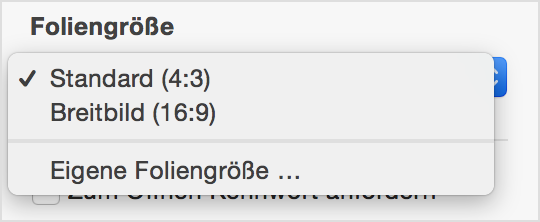
Standard slides (4:3 aspect ratio) will fill the screen on an iPad. This is a great choice when you know you will be playing your slides directly on the iPad to a small audience or you will be using a projector with a 4:3 aspect ratio. When presented using AirPlay to an Apple TV, these slides will fill the height of the display but not the entire width.
Widescreen slides (16:9 aspect ratio) will fill the width but not the full height of the iPad screen. Choose this size when you will be presenting your slides to a 16:9 video projector or using AirPlay to an Apple TV.
Schriften
Verwende in deiner Präsentation Schriften, die unter iOS verfügbar sind.
iOS 7: Schriftartenliste
Video
Verwende Videos, die für iOS optimiert wurden. Stelle sicher, dass unter „Einstellungen“ > „Allgemein“ die Einstellung „Videos für iOS optimieren“ aktiviert ist.
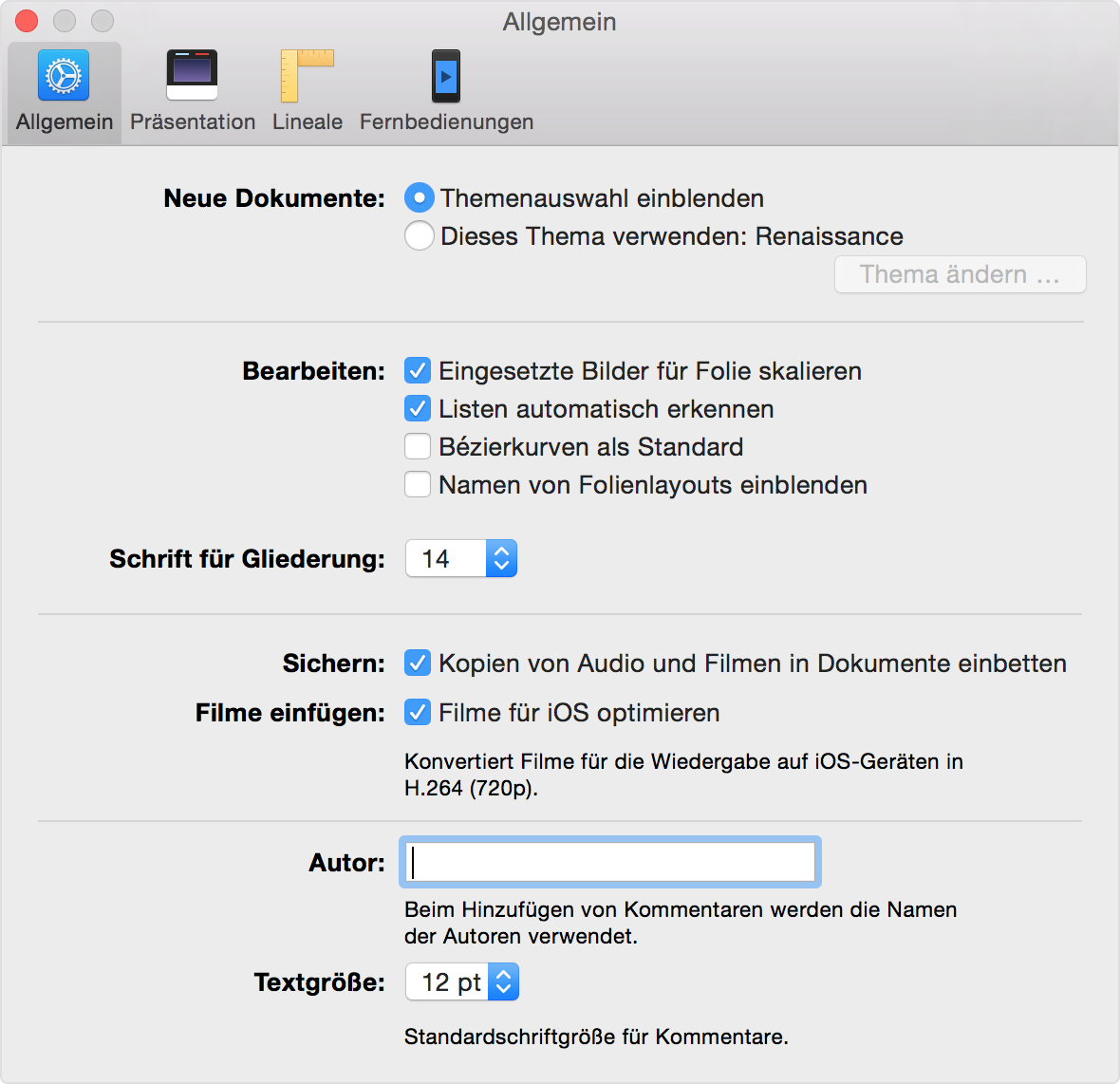
Dateigröße reduzieren
Wähle für optimale Leistung „Datei“ > „Dateigröße reduzieren“, sobald deine Präsentation fertig ist.