Final Cut Pro User Guide for Mac
- Welcome
- What’s new
-
- Intro to effects
-
- Intro to transitions
- How transitions are created
- Add transitions and fades
- Quickly add a transition with a keyboard shortcut
- Set the default duration for transitions
- Delete transitions
- Adjust transitions in the timeline
- Adjust transitions in the inspector and viewer
- Merge jump cuts with the Flow transition
- Adjust transitions with multiple images
- Modify transitions in Motion
-
- Add storylines
- Use the precision editor
- Conform frame sizes and rates
- Use XML to transfer projects
- Glossary
- Copyright

Add the default title in Final Cut Pro for Mac
You can set a default title or a default lower third and then quickly add it to your project using a keyboard shortcut or a menu command.
Final Cut Pro comes with the default title set to Basic Title and the default lower third set to Basic Lower Third, but you can change the defaults to any title.
Add the default title or lower third
In the Final Cut Pro timeline, move the skimmer or the playhead to the frame where you want to add the default title or lower third.
Do one of the following:
Add the default title: Choose Edit > Connect Title > [title name] (or press Control-T).
Add the default lower third: Choose Edit > Connect Title > [lower third name] (or press Control-Shift-T).
Note: The name of the menu item changes depending on the current default title or default lower third setting.
The title or lower third is connected to the primary storyline at the skimmer or playhead position.
Set the default title or lower third
To open the Titles and Generators sidebar in Final Cut Pro, do one of the following:
Click the Titles and Generators button in the top-left corner of the Final Cut Pro window.
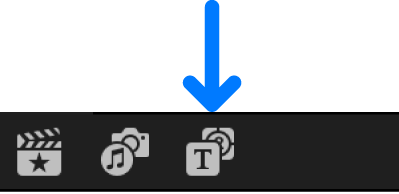
Choose Window > Go To > Titles and Generators (or press Option-Command-1).
In the sidebar, select a titles category so that the appropriate titles appear in the browser.
Do one of the following:
Set the default title: Control-click a title in the browser and choose Make Default Title.
Set the default lower third: Control-click a title in the browser and choose Make Default Lower Third.
Download this guide: Apple Books | PDF