এই নিয়ন্ত্রণ পরিবর্তন করলে এই পেজটি স্বয়ংক্রিয়ভাবে আপডেট হবে
Create a preset group in Compressor
If you regularly need to add specific set of presets at once, you can create a preset group.
In the Presets pane in Compressor, click
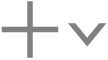 , then choose New Group.
, then choose New Group.In the dialog that appears, type a name for the group and click OK.
The group appears in the Custom area of the Presets pane.
To add a preset to your group, drag it to the group name in the Presets pane.
Note: You can only add custom presets to a preset group. If you want to add one of Compressor’s built-in presets to your preset group, you can duplicate it.
Download this guide: PDF
আপনার মতামতের জন্য ধন্যবাদ।