Track inspector
You can use the Track inspector to view and non-destructively edit the parameters of the focused track or selected tracks. These parameters affect the playback of all regions on the track. The parameters that are displayed depend on the type of track you have selected.
The Track inspector is located in the center of the inspector, which appears to the left of the main workspace in Logic Pro for Mac.
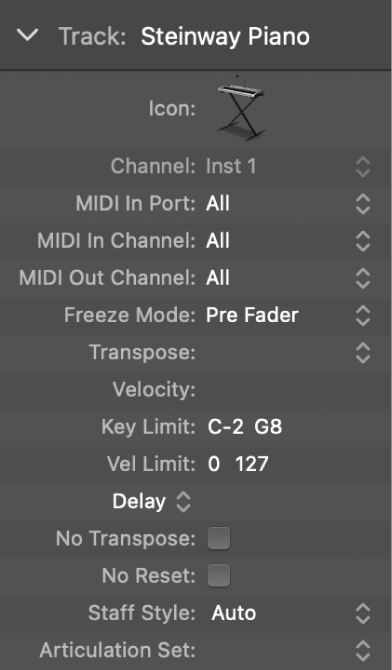
To show the Track inspector, follow these steps:
Do one of the following:
Click the Inspector button
 in the control bar.
in the control bar.Choose View > Show Inspector (or press I).
Click the disclosure arrow to the left of the word Track in the inspector.