Final Cut Pro X User Guide
- Welcome
-
- What’s new in Final Cut Pro 10.4.7
- What’s new in Final Cut Pro 10.4.6
- What’s new in Final Cut Pro 10.4.4
- What’s new in Final Cut Pro 10.4.1
- What’s new in Final Cut Pro 10.4
- What’s new in Final Cut Pro 10.3
- What’s new in Final Cut Pro 10.2
- What’s new in Final Cut Pro 10.1.2
- What’s new in Final Cut Pro 10.1
- What’s new in Final Cut Pro 10.0.6
- What’s new in Final Cut Pro 10.0.3
- What’s new in Final Cut Pro 10.0.1
-
- Intro to effects
-
- Intro to transitions
- How transitions are created
- Set the default transition
- Add transitions
- Delete transitions
- Adjust transitions in the timeline
- Adjust transitions in the inspector and viewer
- Merge jump cuts with the Flow transition
- Adjust transitions with multiple images
- Modify transitions in Motion
-
- Add storylines
- Use the precision editor
- Conform frame sizes and rates
- Use XML to transfer projects
-
- Glossary
- Copyright

Organize Smart Collections in Final Cut Pro
You can organize Keyword Collections and Smart Collections in events using folders, and you can copy collections between folders and between events.
Additionally, every library you create comes with a Smart Collections folder containing a default set of Smart Collections:
All Video
Audio Only
Favorites
Projects
Stills
You can rename any collection and adjust its search criteria. You can also add or delete collections from the library Smart Collections folder, or delete the entire folder.
Organize collections with folders
In the Libraries sidebar in Final Cut Pro, select the event containing the collections you want to organize, then choose File > New > Folder (or press Shift-Command-N).
Type a name for the new folder that appears within the event, then press Return.
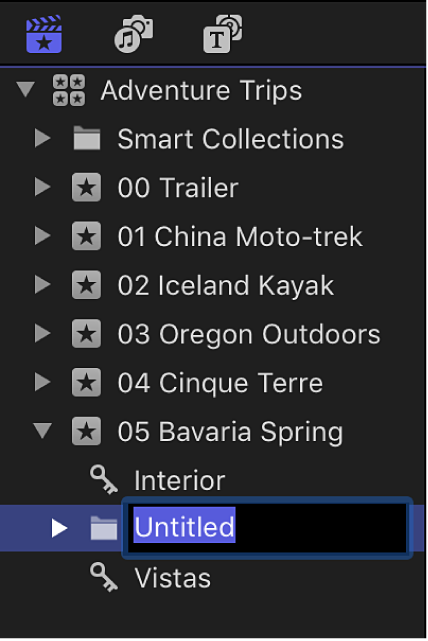
Select the Smart Collections and Keyword Collections you want to organize, then drag them into the new folder.
You can show and hide the contents of the folder by clicking the disclosure triangle to the left of the folder’s name.
Copy or move collections between events, libraries, and folders
In Final Cut Pro, do any of the following:
Copy a Smart Collection or Keyword Collection to another event, library, or folder: Drag the collection to the new location.
A copy of the collection appears in the destination event, library, or folder, and the collection’s search criteria are applied to the items at that location.
Move a Smart Collection or Keyword Collection to another event, library, or folder: Drag the collection to the new location to create a copy there. To delete the original collection, select it and choose File > Delete Keyword Collection (or press Command-Delete).
The collection appears in the destination event, library, or folder, and the collection’s search criteria are applied to the items in the new location.