سيؤدي تعديل زر التحكم إلى إعادة تحميل هذه الصفحة تلقائيًا
Final Cut Pro User Guide for Mac
- Welcome
- What’s new
-
- Intro to effects
-
- Intro to transitions
- How transitions are created
- Add transitions and fades
- Quickly add a transition with a keyboard shortcut
- Set the default duration for transitions
- Delete transitions
- Adjust transitions in the timeline
- Adjust transitions in the inspector and viewer
- Merge jump cuts with the Flow transition
- Adjust transitions with multiple images
- Modify transitions in Motion
-
- Add storylines
- Use the precision editor
- Conform frame sizes and rates
- Use XML to transfer projects
- Glossary
- Copyright
editing tools
You can choose from seven different editing tools when you’re working in the timeline. When you choose a tool, the pointer changes to the icon for that tool.
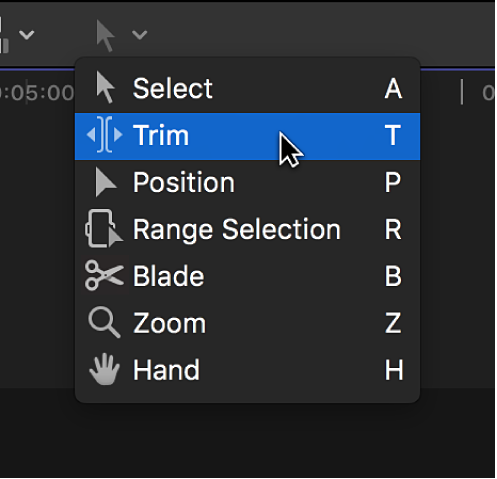
Select tool: Select items in the timeline.
Trim tool: Trim clips in the timeline using ripple, roll, slip, and slide edits.
Position tool: Place clips in the timeline.
Range Selection tool: Select a range within a clip or across multiple clips.
Blade tool: Cut clips in the timeline.
Zoom tool: Zoom in to and out of the timeline.
Hand tool: Scroll the timeline.
شكرًا على ملاحظاتك.