Final Cut Pro X Logic Effects
- Welcome
-
- Intro to echo effects
-
- Intro to Delay Designer
- Delay Designer interface
- Main display controls
- View buttons
- Navigate the Tap display
- Create taps
- Select taps
- Move and delete taps
- Use the tap toggle buttons
- Edit taps in the Tap display
- Align tap values
- Edit filter cutoff
- Edit pan
- Tap parameter bar
- Tap shortcut menu
- Reset tap values
- Master section controls
- Work with Delay Designer in surround
- Modulation Delay
- Stereo Delay
- Tape Delay
- Copyright
Space Designer Definition controls in Final Cut Pro
The Space Designer effect’s Definition parameter emulates the diffusion of natural reverb patterns. When used at values of less than 100% it also reduces CPU processing requirements.
Note: The Definition steppers are visible below the main display only when you have loaded CPU-intensive synthesized IRs.
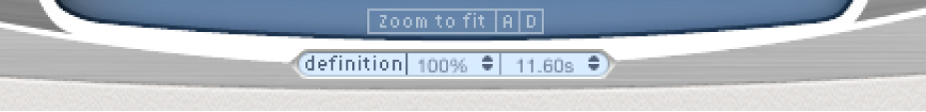
Natural reverbs contain most of their spatial information in the first few milliseconds. Toward the end of the reverb, the pattern of reflections—signals bouncing off walls and so on—becomes more diffuse. In other words, the reflected signals become quieter and increasingly nondirectional, containing far less spatial information.
To emulate this phenomenon—as well as to conserve CPU power—you can configure Space Designer to use the full IR resolution only at the onset of the reverb, and to use a reduced IR resolution toward the end of the reverb.
The Definition parameter defines the crossover point—where the switch to the reduced IR resolution occurs. It is displayed in both milliseconds, indicating when the crossover occurs, and as a percentage—100% is equal to the length of the full-resolution IR.