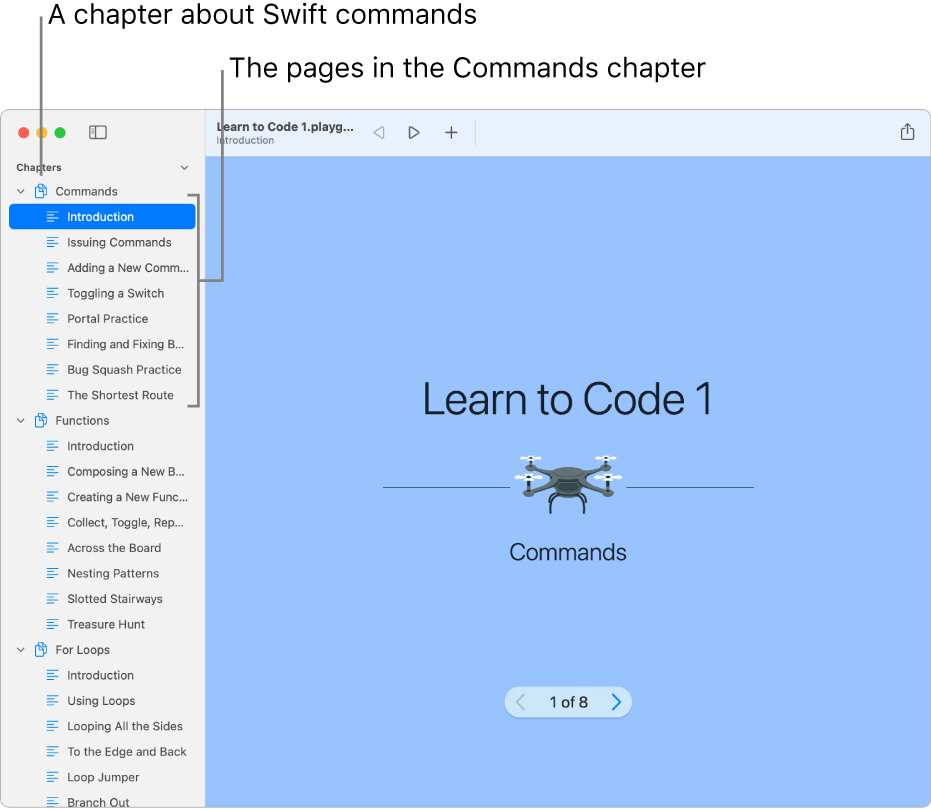Learn to code in Swift Playgrounds on Mac
If you don’t know how to code, you can start with the playgrounds in the Learn to Code section, which are designed to help you learn the basics of coding.
In the Swift Playgrounds app
 on your Mac, click See All near the bottom right of the My Playgrounds screen.
on your Mac, click See All near the bottom right of the My Playgrounds screen.Click a playground in the Learn to Code section to view a description.
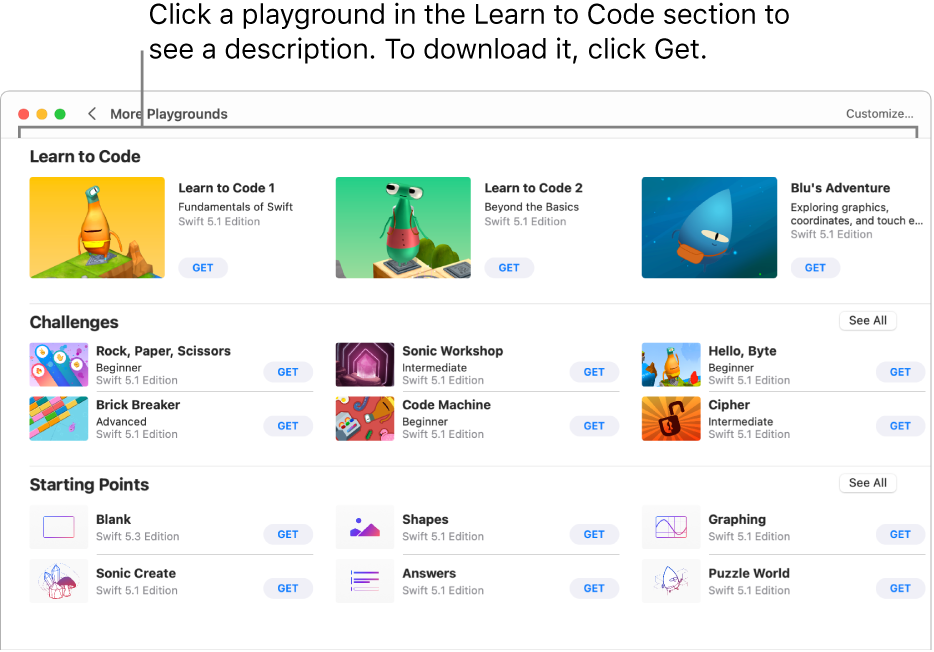
Click Get to download the playground.
Double-click the playground to open it.
The playground opens in a new window.
Each Learn to Code playground begins with an introduction that teaches a coding concept. Click ![]() at the bottom of the window to page through the introduction. When you’re ready to try adding your own code, click Start Coding at the end of the introduction.
at the bottom of the window to page through the introduction. When you’re ready to try adding your own code, click Start Coding at the end of the introduction.
Many playgrounds are made up of pages organized into chapters. To see the chapters and pages in a playground, click ![]() to open the sidebar. (Clicking it again closes the sidebar.) To learn about a coding concept, click the Introduction page in the chapter about that concept.
to open the sidebar. (Clicking it again closes the sidebar.) To learn about a coding concept, click the Introduction page in the chapter about that concept.