iCloud User Guide
- Welcome
-
-
- Sign in and use iCloud.com
- Customize and use the homepage tiles
- Apple Invites
- Keynote
- Numbers
- Pages
-
- Photos on iCloud.com overview
- View your photos and videos
- Browse photos or videos by date
- Hide your photos and videos
- Upload and download photos
- Add or edit a title, caption, or other metadata
- Organize photos and videos
- Add photos and videos to Favorites
- Play a slideshow of photos
- Delete and recover photos and videos
- Recover files and information
- Use iCloud on your Windows device
- Get more help with iCloud
- Legal notices and acknowledgements
- Copyright and trademarks

What can you do in a shared file or folder on iCloud.com?
You can share files, notes, or folders in iCloud Drive, Notes, Pages, Numbers, and Keynote on iCloud.com. The person who first shares the file, note, or folder is the owner; the person who accepts an invitation to share is a participant. Owners and participants have different levels of control.
Note: Share Options determine whether or not a participant can perform certain actions. The owner can set Share Options when they first share the file or folder, or anytime by selecting ![]() (color may vary) in the toolbar.
(color may vary) in the toolbar.
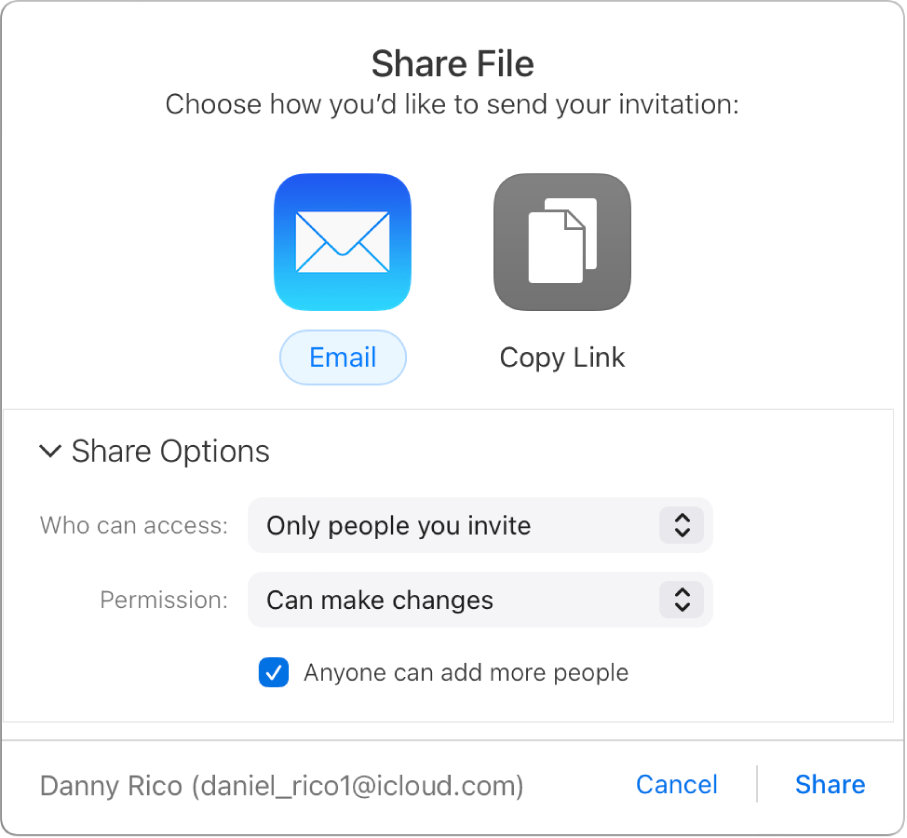
Action | Owner | Participant |
|---|---|---|
View the file, note, or folder | Yes | Yes |
Make changes | Yes | Yes, if the owner chooses “Can make changes” in Share Options |
Add people (if the access level is “Only people you invite”) | Yes | Yes, if the owner selects “Anyone can add more people” in Share Options |
Remove people (if the access level is “Only people you invite”) | Yes |
|
Copy and send the link (if the access level is “Anyone with the link”) | Yes | Yes |
Manage Share Options for participants | Yes | No |
Stop sharing the file, note, or folder | Yes | No |
Sharing isn’t available in all countries or regions.