سيؤدي تعديل زر التحكم إلى إعادة تحميل هذه الصفحة تلقائيًا
Final Cut Pro Logic Effects
- Welcome
-
- Intro to echo effects
-
- Intro to Delay Designer
- Delay Designer interface
- Main display controls
- View buttons
- Navigate the Tap display
- Create taps
- Select taps
- Move and delete taps
- Use the tap toggle buttons
- Edit taps in the Tap display
- Align tap values
- Edit filter cutoff
- Edit pan
- Tap parameter bar
- Tap shortcut menu
- Reset tap values
- Master section controls
- Use Delay Designer in surround
- Modulation Delay
- Stereo Delay
- Tape Delay
- Copyright
AutoFilter Distortion controls in Final Cut Pro for Mac
The AutoFilter effect’s Distortion controls can be used to overdrive the filter input or filter output. The distortion input and output modules are identical, but their positions in the signal chain—before and after the filter, respectively—result in remarkably different sounds.
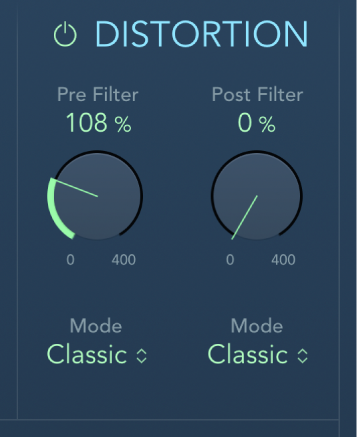
On/Off button: Turn the Distortion controls on or off.
Pre Filter knob and field: Set the amount of distortion applied before the filter section processes the signal.
Post Filter knob and field: Set the amount of distortion applied after the filter section processes the signal.
Mode pop-up menus: Choose the distortion type. The options are Classic, Tube, and Scream.
Download this guide: Apple Books | PDF
شكرًا على ملاحظاتك.