Learn how to send your AirPods to Apple for service from Europe (not including Ireland and the UK)
Here's how to send your AirPods to Apple for service.
Need a different country or region?
Pack and send your AirPods to Apple
Before returning your AirPods, be sure to wipe them clean and remove any debris.
Put your AirPods in the case. No matter the issue, be sure to send the charging case and both AirPods to Apple.
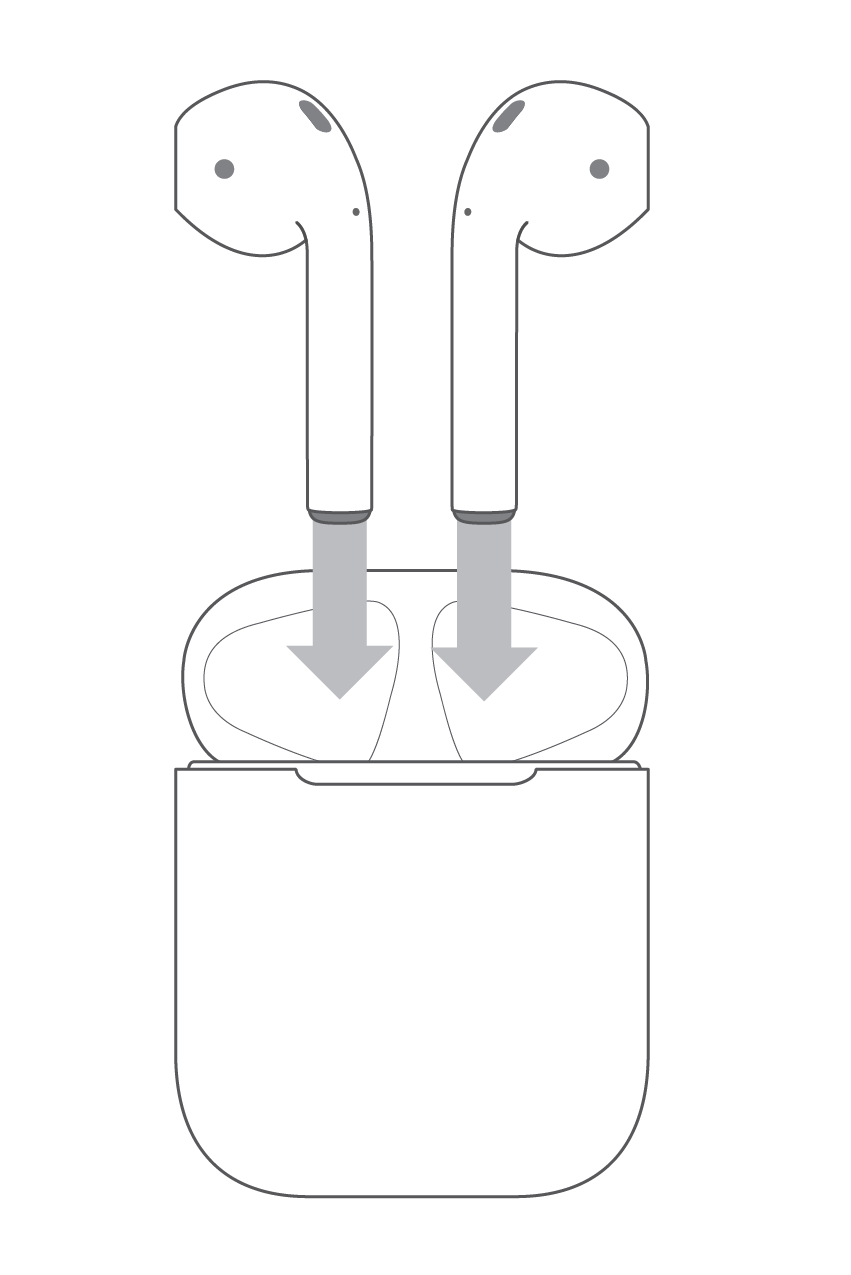
If you're sending AirPods Pro, remove the ear tips and keep them in a safe place for later use. To remove an ear tip, pull firmly at the base of the ear tip, where the ear tip is attached to the AirPod.
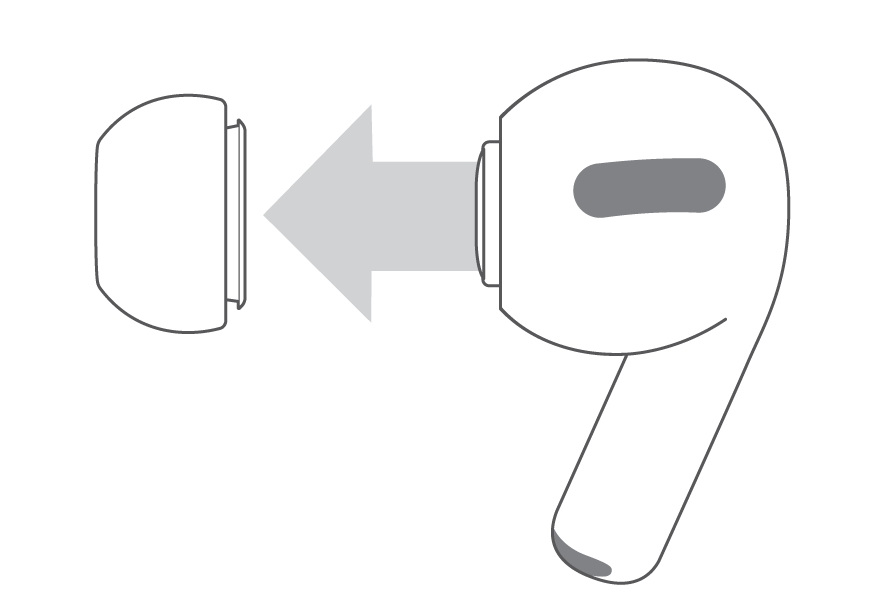
Assemble the brown box (provided to you at the time of collection by the courier).

Put the charging case, containing the AirPods, into the plastic insert located inside the brown box and fold the tabs inward.

Lay the flap, containing the AirPods, inside the box.

Remove the clear film from the top of the box to reveal the exposed tape.

Fold the tabs inward and place the small tab, at the top of the box, inside the insert. Then, seal the box closed.

Hand the brown shipping box to the courier representative.* If there is a battery sticker pasted on the outside of the box, please make sure the battery sticker is not obstructed. In Norway, if your shipping box was delivered by the national post, please return your product via your local national post office using the provided pre-paid UPS return label.
*Apple is not responsible for any damage during shipping.
Use your AirPods after service
Record the serial number of your replacement Apple product. Your replacement Apple product is covered by a 90-day service warranty, or the remainder of your original product warranty or AppleCare plan, whichever is longer. Consumer law will also apply to your replacement product where available.
© 2022 Apple Inc. All rights reserved. Apple, the Apple logo, iPhone, AirPods and iTunes are trademarks of Apple Inc., registered in the U.S. and other countries and regions. AppleCare is a service mark of Apple Inc., registered in the U.S. and other countries and regions. Other product and company names mentioned herein may be trademarks of their respective companies.