
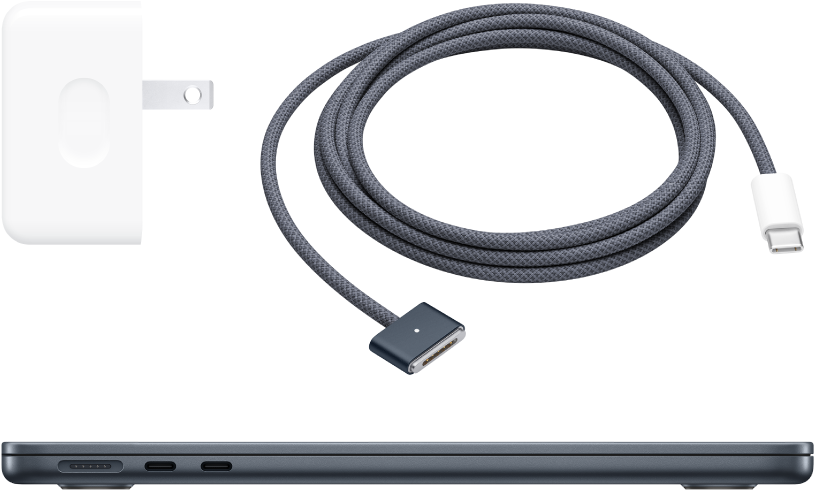
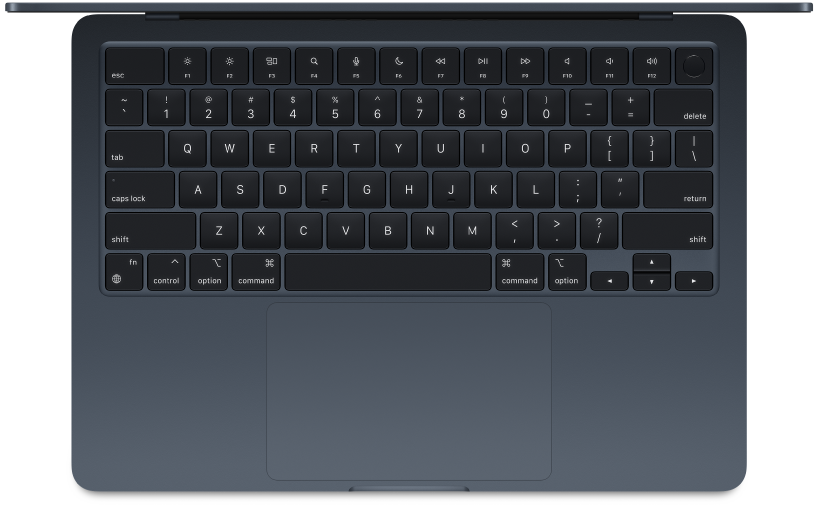

保持同步
使用 iCloud 在所有裝置上取用文件、照片、聯絡人等等。並且搭配你的 iPhone 和 iPad 裝置使用 MacBook Air,可以撥打電話、在裝置間拷貝和貼上,或是建立「即時熱點」。
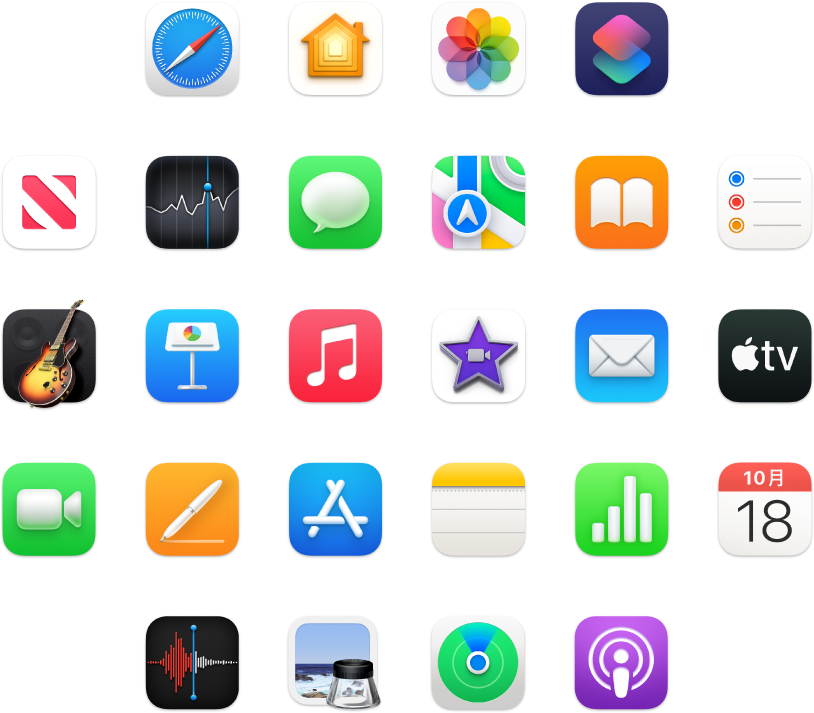
執行更多操作
MacBook Air 隨附可達成你幾乎任何需求的 App。編輯和分享照片和影片,製作簡報,享受音樂、書籍、電影等等。在 App Store 中探索新的 App,包含現可在配備 Apple 晶片之 Mac 上執行的 iPhone 和 iPad App。

此「MacBook Air 重要事項」指南適用於目前的 MacBook Air。若要探索使用手冊,請按一下頁面最上方的「目錄」,或在搜尋欄位中輸入單字或字詞。你也可以從 Apple Books(如有提供)下載手冊。
如需更多協助,請參訪 MacBook Air 支援網站。