Mac 版 Keynote:將簡報最佳化以便與 iOS 相容
使用以下提示,為你在 Mac 版 Keynote 上製作的簡報最佳化其 iOS 相容性。
選擇適當的幻燈片大小
「幻燈片大小」選項位於「文件檢閱器」中。若要選取幻燈片大小:
按一下 Mac 版 Keynote 中的「文件」圖像。
標準
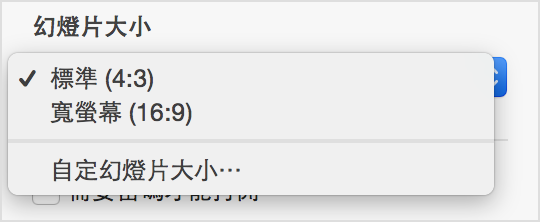
Standard slides (4:3 aspect ratio) will fill the screen on an iPad. This is a great choice when you know you will be playing your slides directly on the iPad to a small audience or you will be using a projector with a 4:3 aspect ratio. When presented using AirPlay to an Apple TV, these slides will fill the height of the display but not the entire width.
Widescreen slides (16:9 aspect ratio) will fill the width but not the full height of the iPad screen. Choose this size when you will be presenting your slides to a 16:9 video projector or using AirPlay to an Apple TV.
字體
在簡報中使用 iOS 上提供的字體。
iOS 7:字體列表
影片
使用為 iOS 最佳化的影片。確認在「偏好設定」>「一般」中已啟用「為 iOS 最佳化影片」偏好設定。
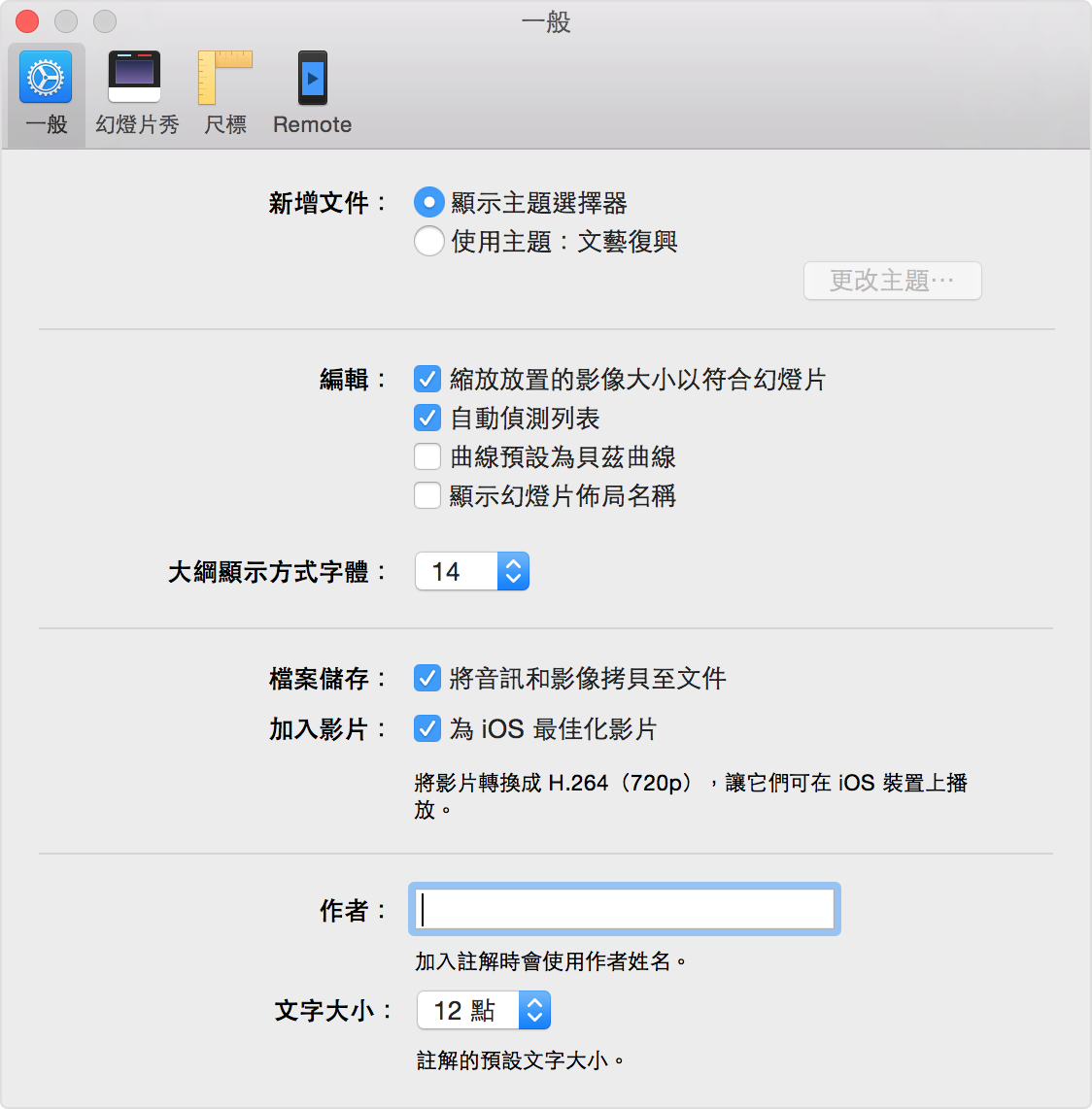
減少檔案大小
為取得最佳呈現效果,請在簡報準備就緒後,選擇「檔案」>「減少檔案大小」。