這篇文章已封存,而且 Apple 也不會再更新。
如何更換 Apple Remote 的電池
請按照以下步驟取出和更換 Apple Remote(鋁殼或白色)的電池。
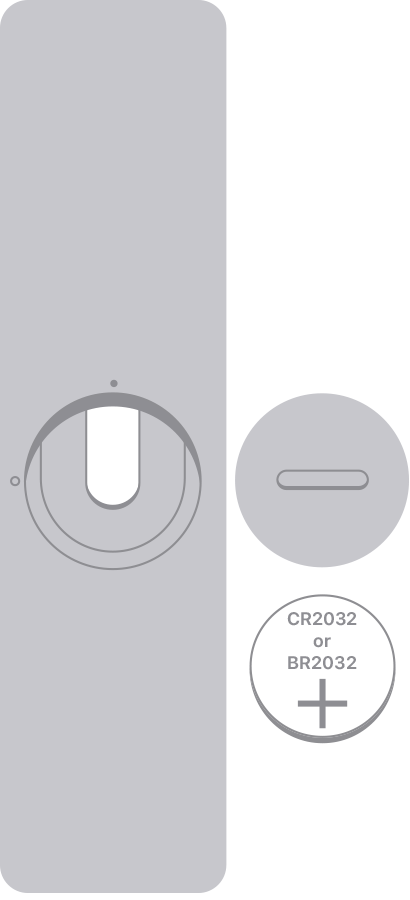
如果是 Apple Remote(鋁殼)
找出 Apple Remote 背面的電池組件。
用硬幣逆時針旋轉電池蓋,直到蓋子打開。
取出舊電池。
將正極面朝上,放入新的 CR2032 或 BR2032 鋰離子 3V 鈕扣電池(大多數的電器商店和藥妝店均有銷售)。
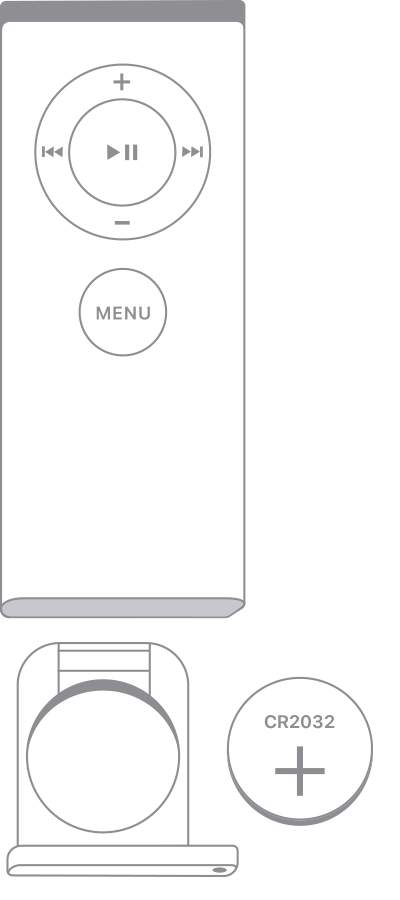
如果是 Apple Remote(白色)
找出 Apple Remote 底部的電池組件。
用迴紋針或類似物品,按壓電池槽上的圓形釋放按鈕,滑出電池托盤。
取出舊電池。
將正極面朝上,放入新的 CR2032 電池(大多數的電器商店和藥妝店均有銷售)。
將電池托盤滑回 Apple Remote,直到聽見鎖入定位的喀噠聲為止。
如果是 Siri Remote 或 Apple TV Remote
你的 Siri Remote 或 Apple TV Remote* 配備充電式電池,而非可更換的電池。
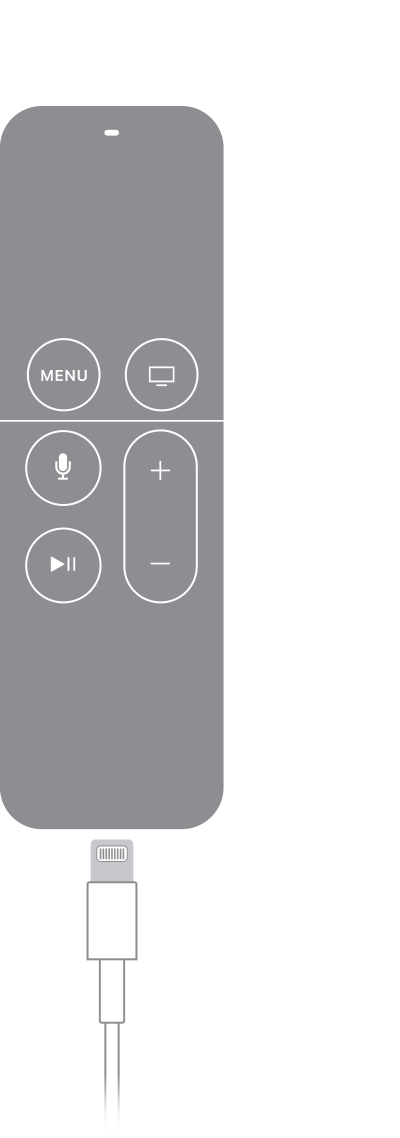
如果是 Siri Remote(第 1 代或第 2 代)或 Apple TV Remote(第 1 代或第 2 代),請使用 Lightning 連接線將遙控器插入電腦或 USB 電源轉接器進行充電。
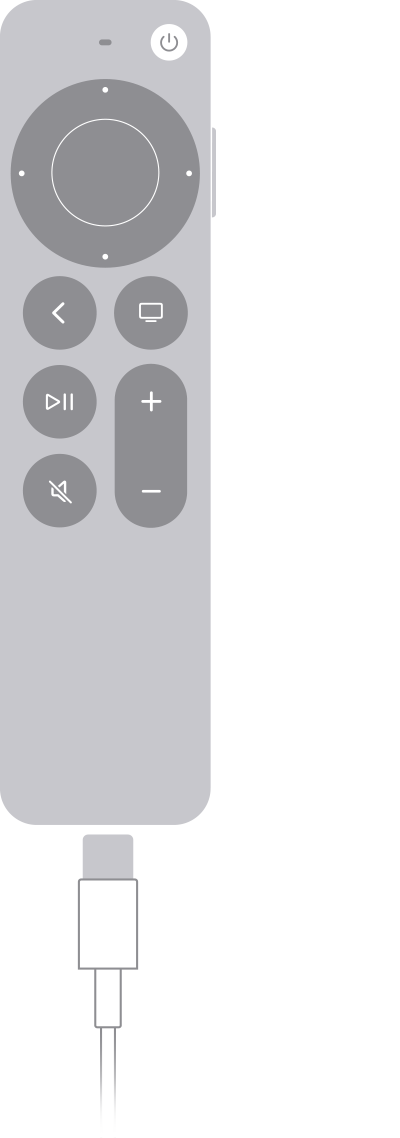
如果是 Siri Remote(第 3 代)或 Apple TV Remote(第 3 代),請使用 USB-C 連接線將遙控器插入電腦或 USB 電源轉接器進行充電。
*Apple TV 4K 和 Apple TV HD 在全球均隨附相同的遙控器。在支援 Siri 的國家和地區,此遙控器稱為 Siri Remote。其他地方則稱為 Apple TV Remote。只要 Apple TV 4K 或 Apple TV HD 設定為支援 Siri 的語言和國家或地區,兩者皆可使用 Siri。
對於非 Apple 製造之產品相關資訊,或是非 Apple 控制或測試之獨立網站,不得解釋 Apple 為其推薦或背書。Apple 對於第三方網站或產品的選擇、效能或使用,概不負責。Apple 對於第三方網站的準確性或可靠性不做任何保證。如需其他資訊,請聯絡廠商。
發佈日期: