尋找 MagSafe 行動電源的序號
本文說明如何尋找 MagSafe 行動電源的序號。
查看 MagSafe 行動電源
序號位於磁環下方。
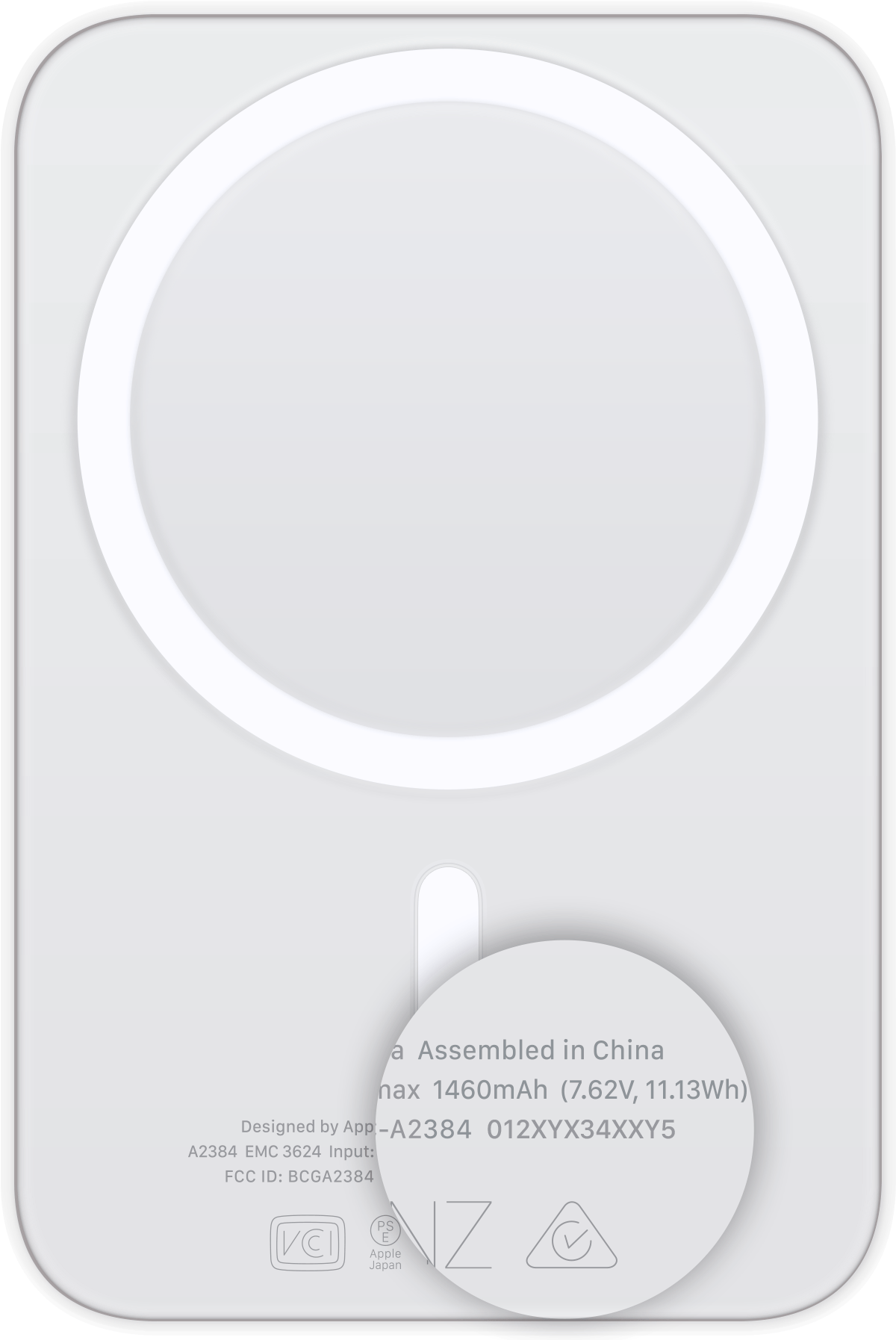
查看「設定」
將 MagSafe 行動電源連接到與 MagSafe 相容的 iPhone 機型背面。
在 iPhone 上,前往「設定」>「一般」>「關於本機」>「MagSafe 行動電源」。
發佈日期:
