
Digital Color Meter User Guide
for macOS Sonoma
Find the color value of a color on your screen.
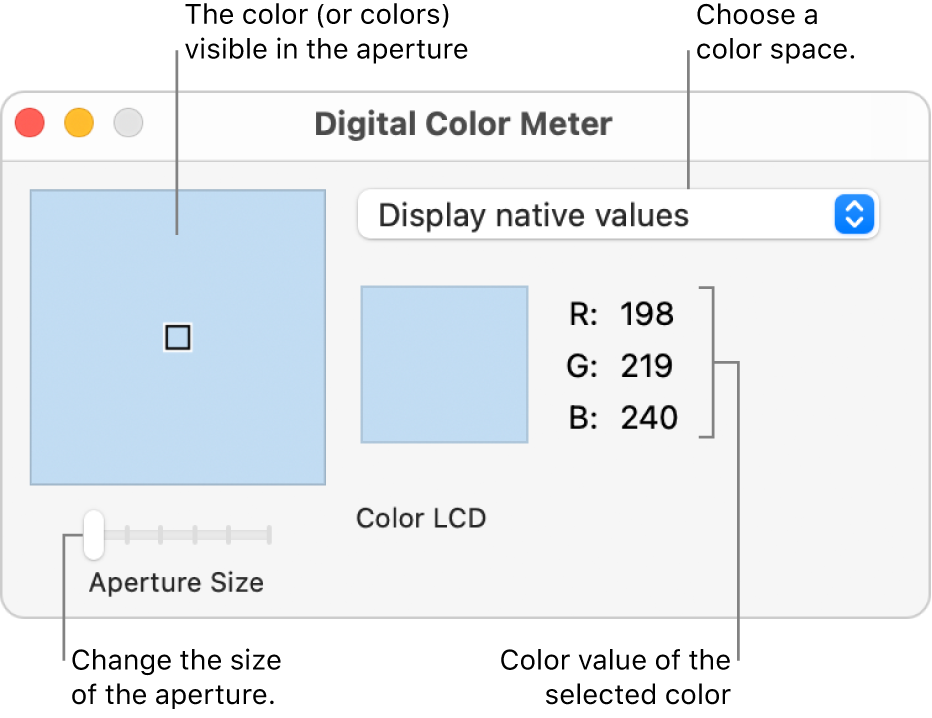
Open Digital Color Meter for me
In the Digital Color Meter app ![]() on your Mac, do any of the following:
on your Mac, do any of the following:
Find the value of a color: Move the pointer over the pixels whose values you want to see. The color under the pointer is displayed in the Digital Color Meter window, with its color values on the right.
To change the format of the displayed color values for RGB-based color spaces, choose View > Display Values.
Adjust the size of the aperture: Drag the Aperture Size slider. Make the aperture smaller to select a small area or a single pixel. If more than one pixel is within the aperture, the color values of all pixels are averaged.
Choose a different color space: Click the pop-up menu, then choose a color space. The values shown are specific to the color space you choose.
Note: Values shown for extended dynamic range content are clipped to standard dynamic range.
Lock the aperture’s location: To lock the aperture horizontally, press Command-X. To lock it vertically, press Command-Y. To lock it in both directions, press Command-L.
Locking the aperture makes it easier to copy the pixel’s color value. When the aperture is locked both horizontally and vertically, it doesn’t move as you move the pointer.
Copy the color value: To copy the color value as text, choose Color > Copy Color as Text (or press Shift-Command-C). To copy the color value as an image, choose Color > Copy Color as Image (or press Option-Command-C).