透過「開機切換」在 Windows 中使用 Apple 鍵盤
如果你曾使用「開機切換」在 Mac 上安裝 Microsoft Windows,你用於 macOS 的鍵盤也可以用於 Windows。
Mac 對應的 Windows 按鍵
Windows 標誌:按 Command (⌘) 鍵。

Backspace 或 Delete:按 Delete 鍵。
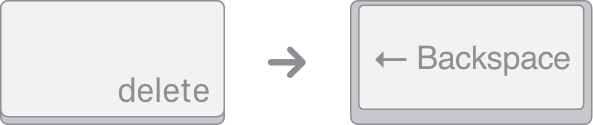
Enter 或 ⏎:按 Return 鍵。
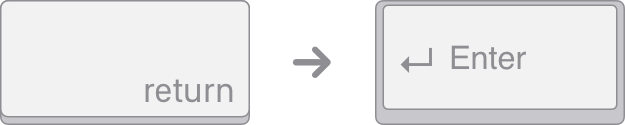
Alt (左側):按 Option 鍵 (⌥)。
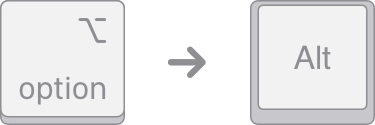
Alt GR (右側):按 Option + Control 鍵。
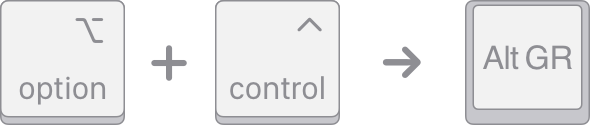
Applications (應用程式):Apple 鍵盤不設此按鍵。

透過「螢幕小鍵盤」使用其他功能
如果你的 Apple 鍵盤沒有以下按鍵,你可使用 Windows「螢幕小鍵盤」來重新建立按鍵。
Pause/Break (暫停)
Insert (插入)
Forward Delete (往前刪除)
主畫面
結束
Page Up (頁面上移)
Page Down (頁面下移)
Number Lock (數字鎖)
Scroll Lock (捲動鎖)
使用「剪取工具」擷取螢幕畫面
如要重新建立 Windows 的 Print Screen (擷取螢幕畫面) 和 Print Active Window (擷取使用中視窗) 功能,請使用「剪取工具」。
如果鍵盤在 Windows 中未能正常運作
如果 Apple 鍵盤在 macOS 運作正常,但在 Windows 未能運作,請嘗試以下解決方法:
如果你使用 Microsoft Windows 10 N,請安裝最新的 Media Feature Pack。
對於非 Apple 製造產品,或者並非由 Apple 控制或測試的獨立網站,其相關資訊的提供不應詮釋為受到 Apple 所推薦或認可。Apple 對於第三方網站或產品的選擇、表現或使用,概不承擔任何責任。Apple 對於第三方網站的準確性或可靠性不作任何聲明。如需進一步資料,請聯絡相關供應商。
發佈日期:
