Touch ID
部份 Mac 電腦上可使用的指紋識別功能。透過 Touch ID,你可以解鎖 Mac 和部份受密碼保護的項目、使用 Apple Pay 在網絡上購物,以及從 iTunes Store、App Store 和 Apple Books 中購買項目。
Touch ID 位於鍵盤右上角,在「觸控欄」或功能鍵列的旁邊,視乎 Mac 的型號而定。
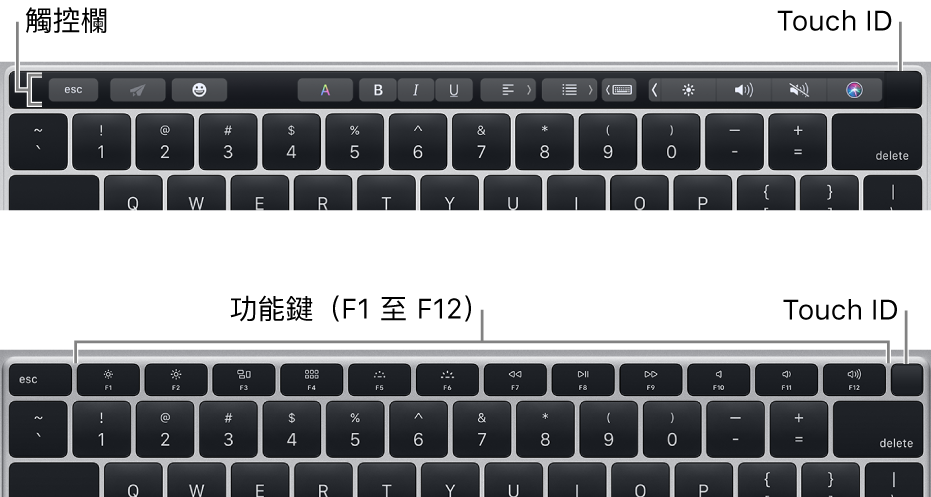
如要使用 Touch ID,請將手指放在上面。如要設定 Touch ID,請選擇 Apple 選單 ![]() >「系統偏好設定⋯」,然後按一下 Touch ID。
>「系統偏好設定⋯」,然後按一下 Touch ID。
如需更多 Touch ID 的相關資料,請參閱此 Apple 支援文章。