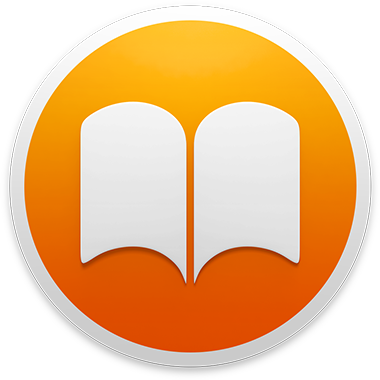
iBooks 帮助
欢迎使用 iBooks
在 Mac 和 iOS 设备上收藏和阅读图书。
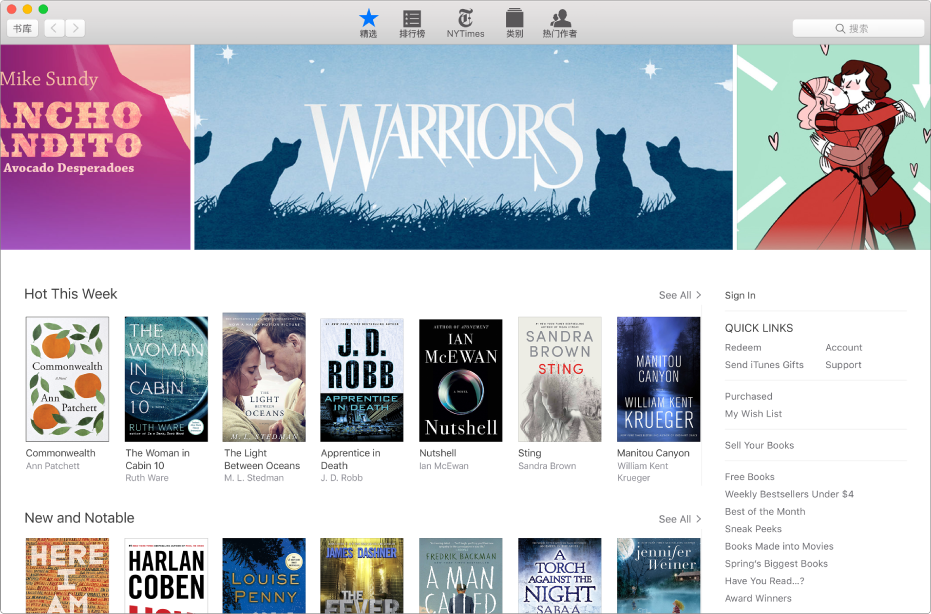
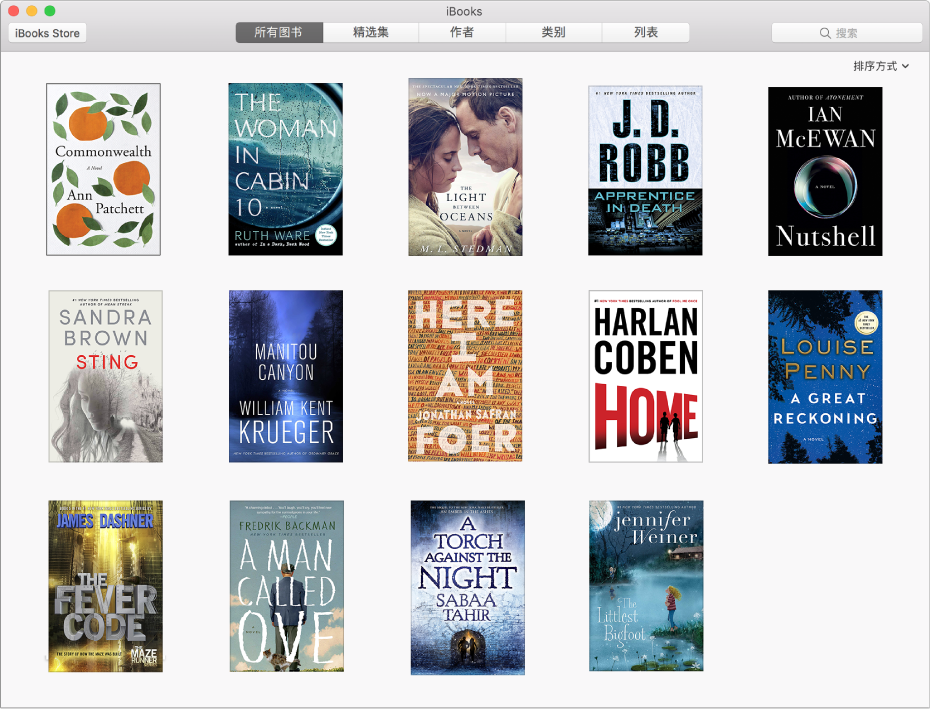
构建书库
数千本经典及畅销等各类图书一网打尽,打造您的专属书库。在 iBooks 中,点按 iBooks Store 按钮,然后浏览或搜索图书。
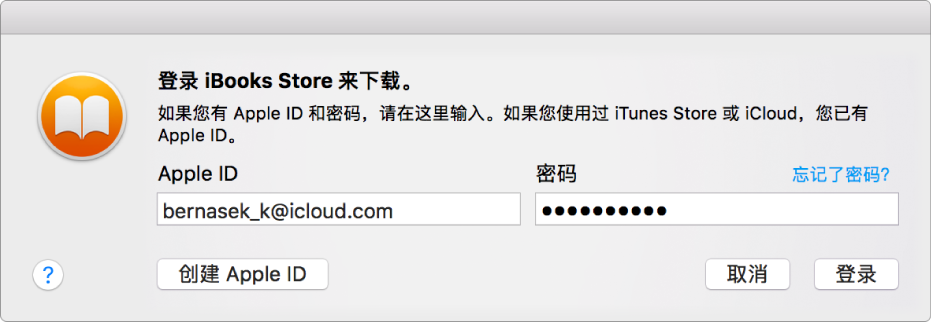
接着阅读
乘飞机时在 iPad 上的 iBooks 中阅读图书,到达酒店后,在 Mac 上的 iBooks 中接着阅读余下的内容。iCloud 会记录您的阅读进度,您不必另做标记。只需确保在所有设备上使用相同的 Apple ID 登录 iCloud。
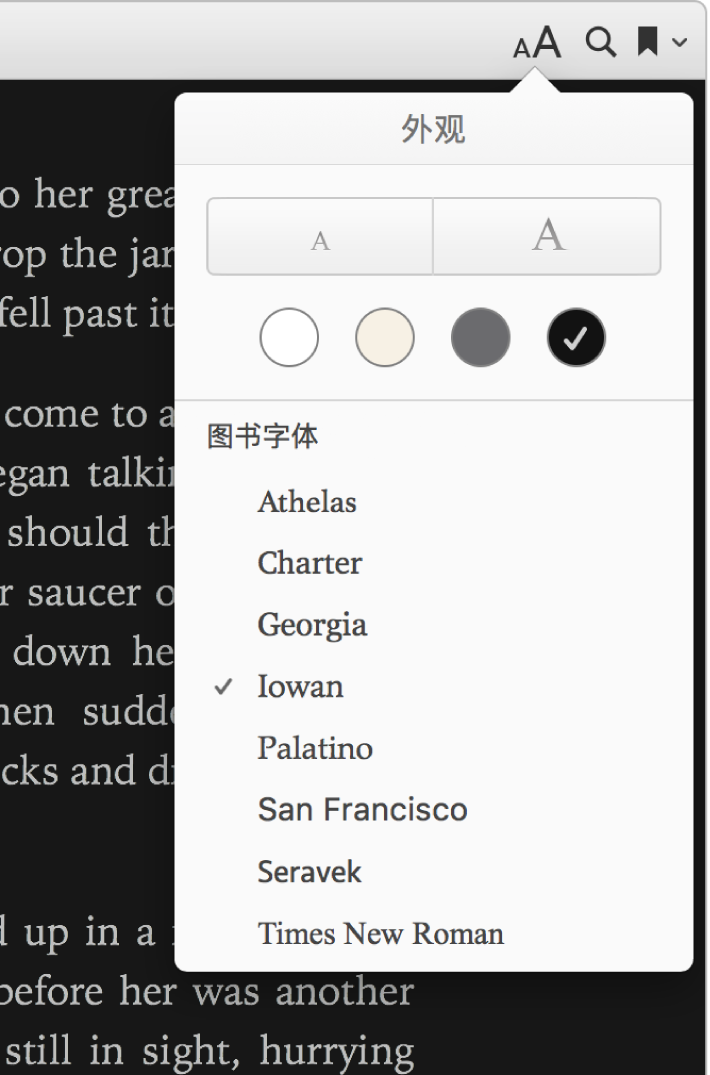
自定义您的图书
调整图书的文字大小、背景颜色和字体来自定阅读体验。若要开始,请点按 ![]() 。
。
要了解更多信息吗?请参阅在 iBooks Store 中购物、查看您所有设备上的图书和更改图书的外观。