Mac 版 Keynote 讲演:优化你的演示文稿实现与 iOS 兼容
你可以参考以下提示来优化你在 Mac 版 Keynote 讲演上创建的演示文稿的 iOS 兼容性。
为幻灯片选取合适的大小
“文稿检查器”中提供了“幻灯片大小”选项。要选择幻灯片大小:
在 Mac 版 Keynote 讲演中点按“文稿”图标。
标准
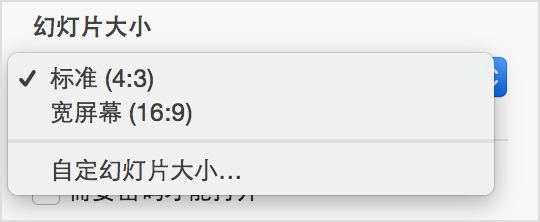
Standard slides (4:3 aspect ratio) will fill the screen on an iPad. This is a great choice when you know you will be playing your slides directly on the iPad to a small audience or you will be using a projector with a 4:3 aspect ratio. When presented using AirPlay to an Apple TV, these slides will fill the height of the display but not the entire width.
Widescreen slides (16:9 aspect ratio) will fill the width but not the full height of the iPad screen. Choose this size when you will be presenting your slides to a 16:9 video projector or using AirPlay to an Apple TV.
字体
在你的演示文稿中使用 iOS 上可用的字体。
iOS 7:字体列表
视频
使用已针对 iOS 优化的视频。确保在“偏好设置”>“通用”中启用了“优化影片以用于 iOS”偏好设置。
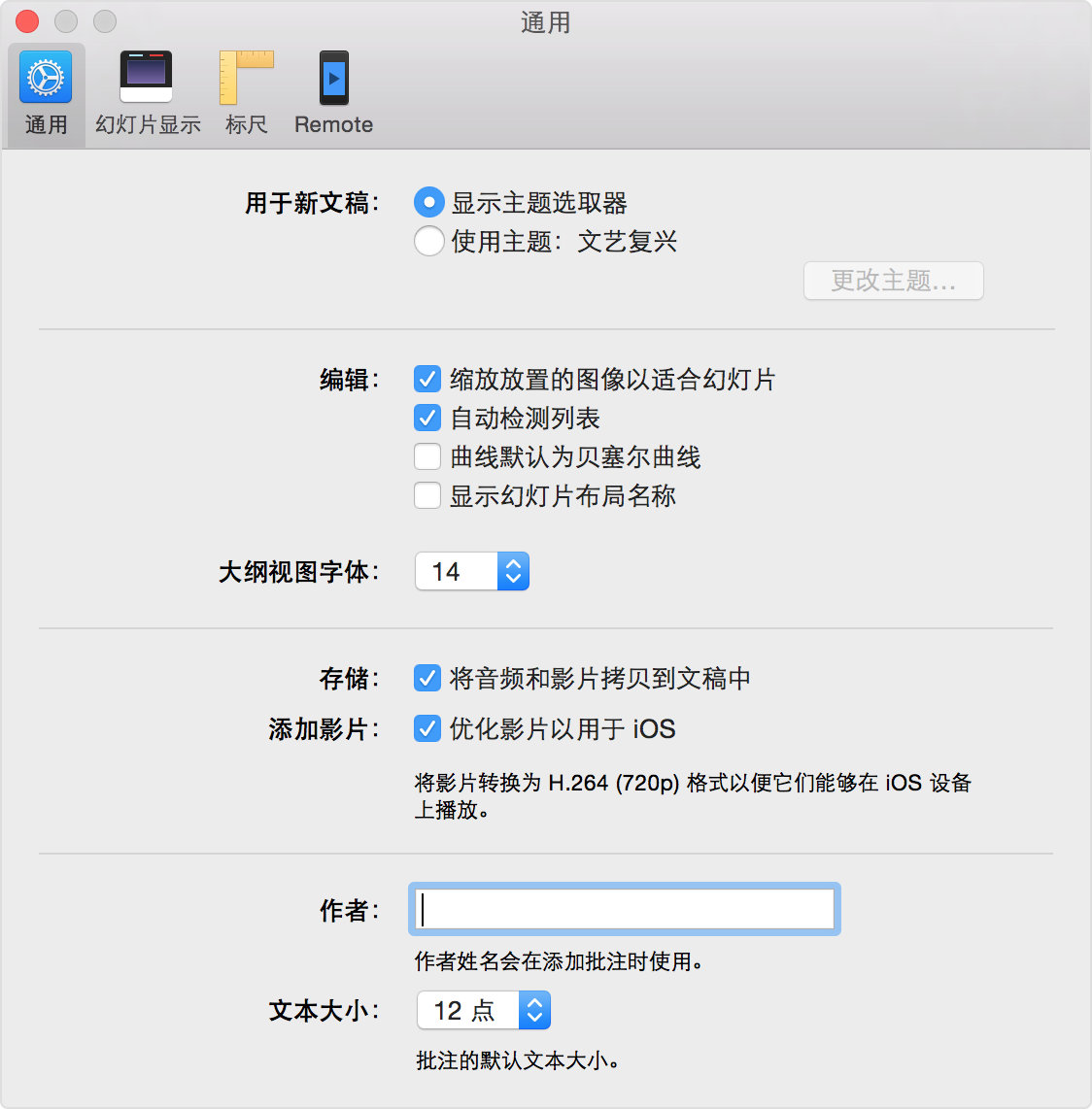
缩小文件大小
为了获得最佳性能,准备好演示文稿后,请选取“文件”>“缩小文件大小”。