
Add a sticky note to a Freeform board on Mac
Give feedback when you’re collaborating on a Freeform board by adding comments in a sticky note.
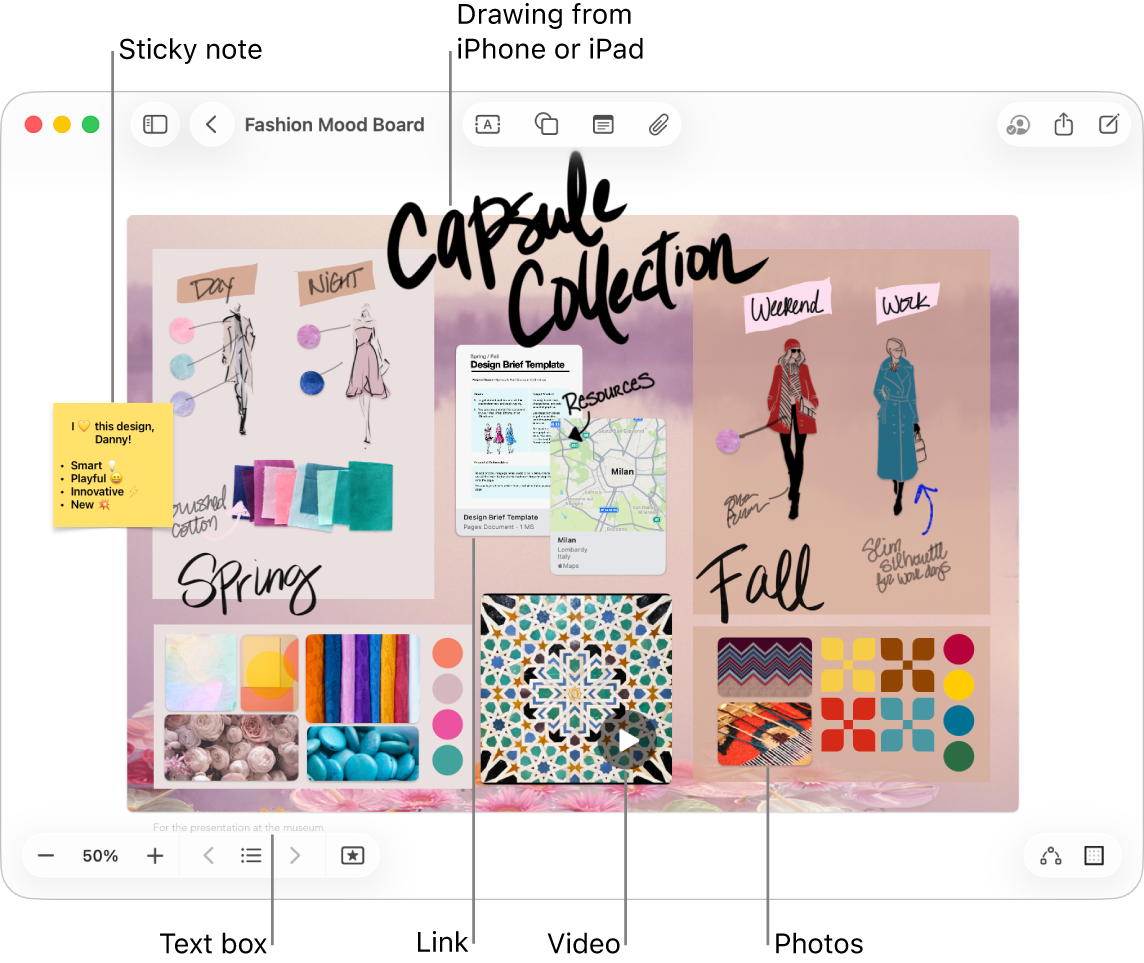
Add and format a sticky note
Go to the Freeform app
 on your Mac.
on your Mac.Click
 , then enter text.
, then enter text.You can use typing suggestions, if available.
To change the colour, text font and more, select the sticky note or the specific text, then use the formatting tools.
Tip: You can add more items to a bulleted, numbered or dashed list by pressing Return at the end of a list item in a sticky note. You can also increase (or decrease) the list level when you click a line in the list, then press Tab to indent (or Shift-Tab to go back).
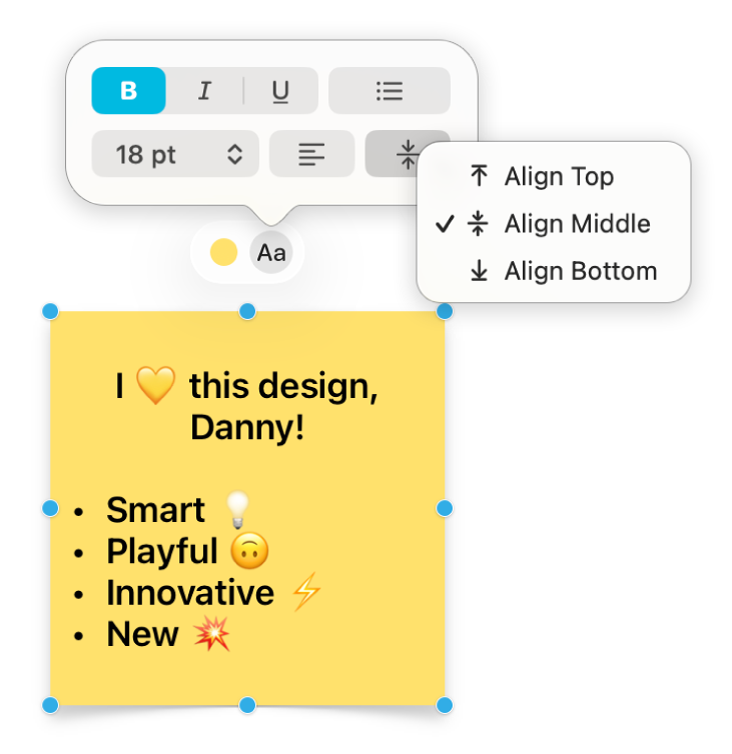
Tool
Description
Sticky Note Fill Inspector button

Change the colour of a sticky note.
Sticky Note Text Inspector button

Change the formatting for all text in a sticky note including font style, size, alignment and list style.
Continue to build your board by adding text, shapes, lines, diagrams, tables, photos, videos, links and other files.