Intro to video transitions and effects in Final Cut Pro for iPad
A Final Cut Pro for iPad subscription comes with downloadable effects content that you can add to your projects.
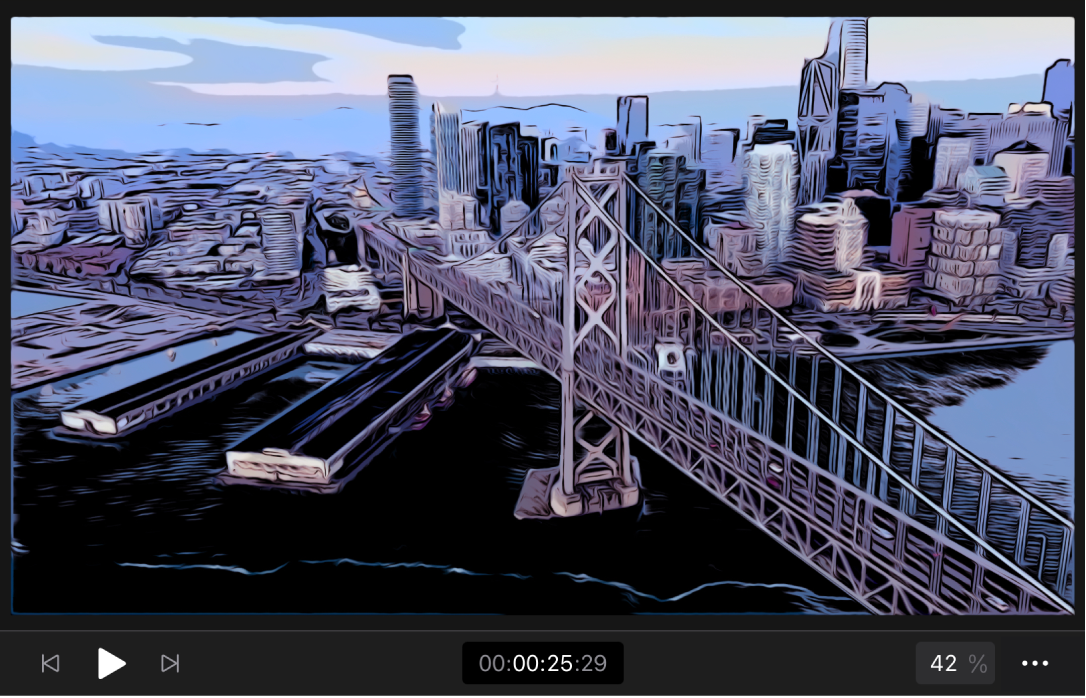
This content includes:
Transitions: Editing effects you add between two video clips in the timeline to artfully segue from one to the other, such as cross dissolves and wipes. See Intro to video transitions.
Visual effects: Image-changing treatments you apply to video clips, from subtle (add film grain or a color effect) to not so subtle (add droplet ripples, an insect-eye view, or a completely new background). See Intro to video effects.
Backgrounds and graphical objects: Animated patterns, abstract graphics, and basic shapes you can add to your projects. See Intro to backgrounds and objects.
Additionally, Final Cut Pro includes the following built-in effects features:
Transform effects: Adjustments you make to a video clip’s spatial properties, including its position, scale, or cropping in the video frame. See Intro to transform effects.
Live Drawing: Hand-written titles, doodles, and line graphics you add to a video clip using Apple Pencil or your finger. When you play back the clip, your drawing strokes are animated onscreen with a “draw-on” effect. See Add hand-drawn annotations to video.
Keyframing: An easy way to animate the settings of the visual effects you apply to your project. By adding keyframes to a video effect, you can fade a clip from invisible to visible, change color adjustment settings over the course of a clip, create a pan-and-zoom effect, and more. See Animate effects with keyframes.