slide navigator
The slide navigator shows thumbnails of the slides that make up your presentation, and appears on the left side of the Keynote for iCloud window.
You can click thumbnails to jump to specific slides, drag them to reorganize your presentation, or press the Down Arrow or Up Arrow key on your keyboard to view the next or previous slide.
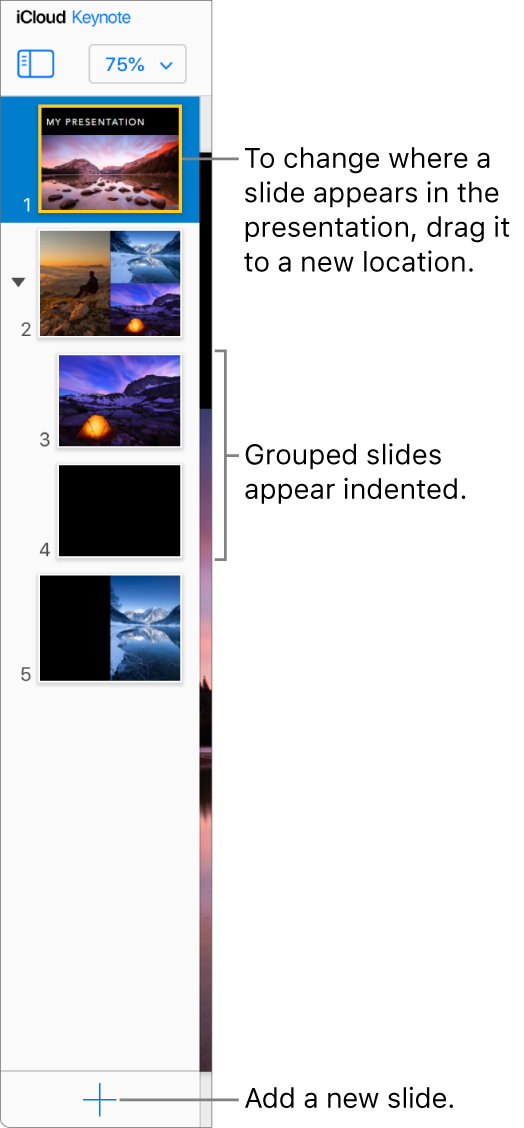
If you don’t see the slide navigator, click the View button ![]() in the toolbar, then choose Show Slide Navigator.
in the toolbar, then choose Show Slide Navigator.