இந்தக் கட்டுப்பாட்டை மாற்றினால் இந்தப் பக்கம் தானாக மாற்றப்படும்
Remove Mac Pro from a rack
Follow these steps to remove Mac Pro from a rack.
Note: These instructions are for the Mac Pro rack workstation with Apple silicon. If you have an Intel-based Mac Pro rack workstation, see Remove Mac Pro from a rack.
Move both locking latches down to the unlocked position.
Slide out the computer until it stops.
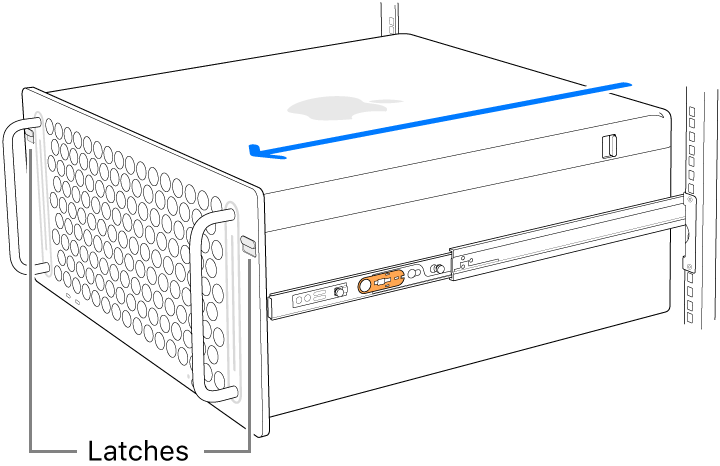
Use two people to safely hold Mac Pro.
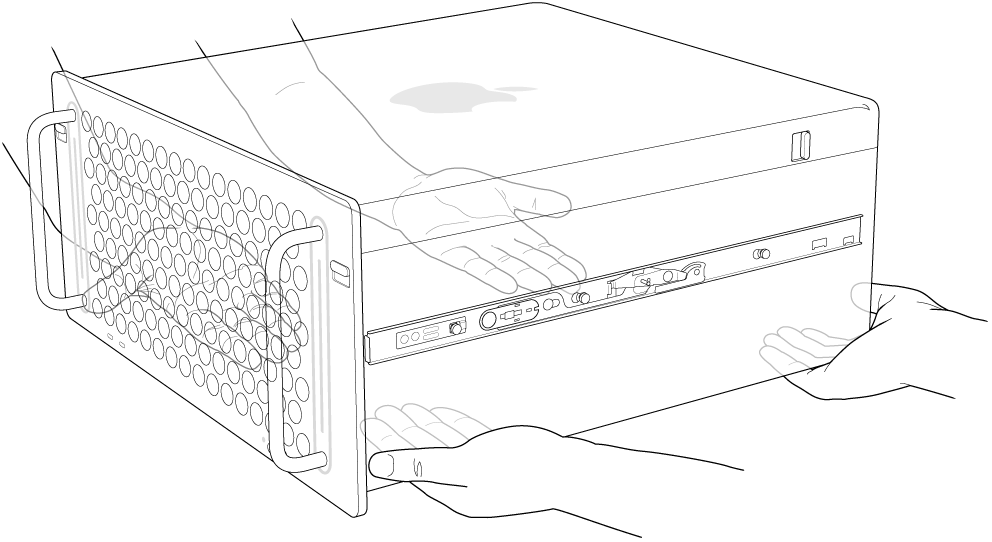
Pull the release latches on both rails, then remove Mac Pro from the rack.
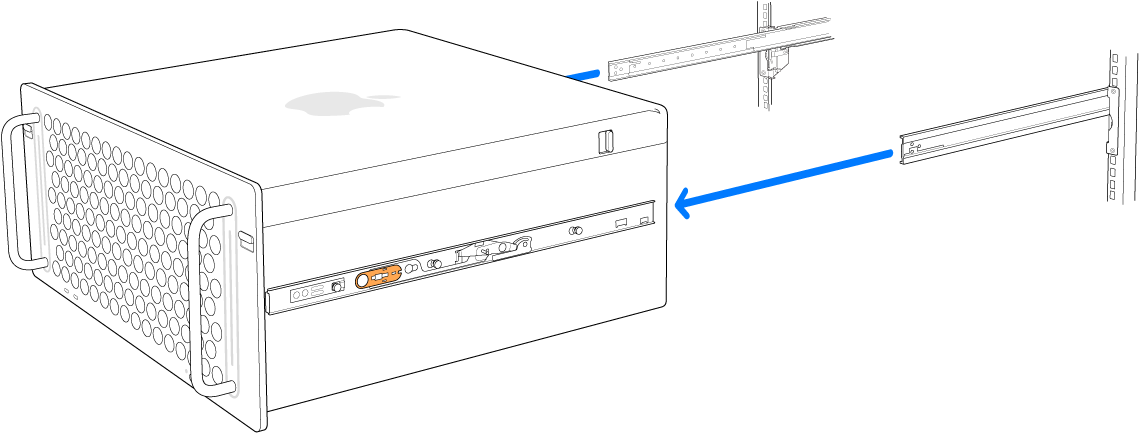
Note: You can detach the rails from the side of Mac Pro by pulling the spring latch forward, then sliding the rail back.
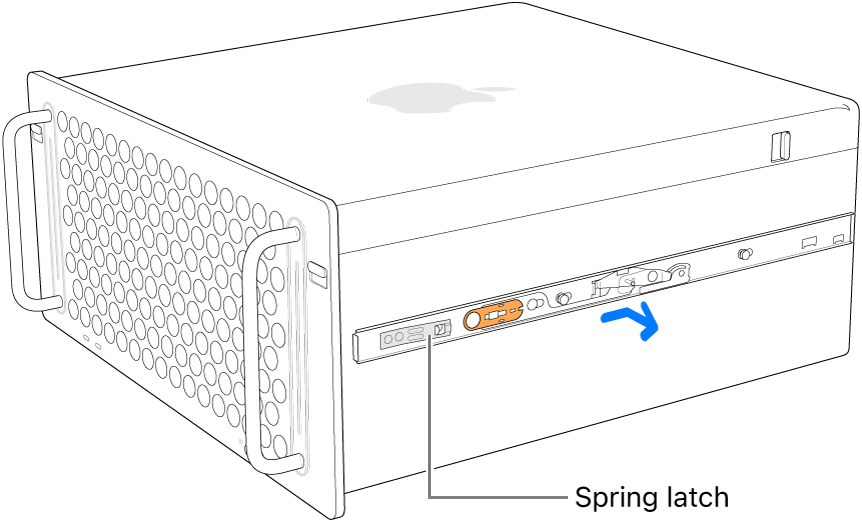
உங்கள் கருத்திற்கு நன்றி.