editing tools
You can choose from seven different editing tools when you’re working in the timeline. When you choose a tool, the pointer changes to the icon for that tool.
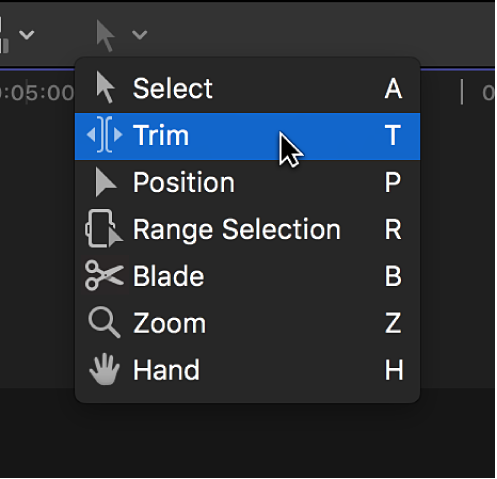
Select tool: Select items in the timeline.
Trim tool: Trim clips in the timeline using ripple, roll, slip, and slide edits.
Position tool: Place clips in the timeline.
Range Selection tool: Select a range within a clip or across multiple clips.
Blade tool: Cut clips in the timeline.
Zoom tool: Zoom in to and out of the timeline.
Hand tool: Scroll the timeline.