Touch Bar
A feature available on some Mac computers. You can use familiar gestures—like tap, swipe, or slide—directly on the Touch Bar to adjust settings, use Siri, access function keys, and perform tasks in apps.
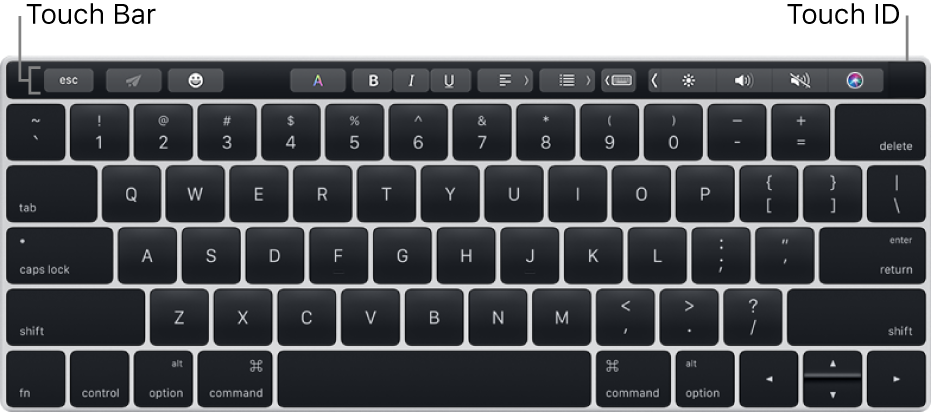
The Touch Bar includes Touch ID, which lets you unlock your Mac and some password-protected items, use Apple Pay to make purchases on the web, and purchase items from the iTunes Store, App Store, and Apple Books.
The Control Strip, at the right end of the Touch Bar, lets you adjust common settings—like brightness and volume—and ask Siri. You can expand the Control Strip to access additional settings and features, such as Mission Control and Launchpad.
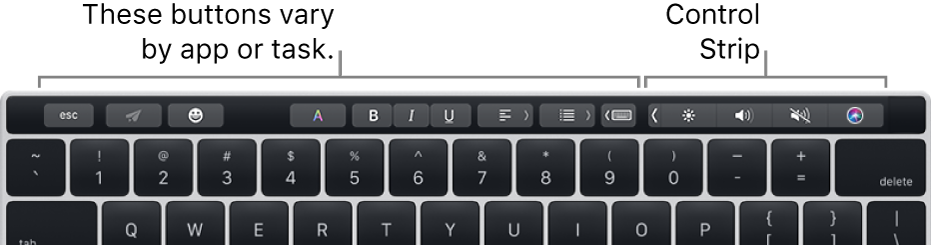
The other buttons in the Touch Bar vary, depending on the app you’re using or the task you’re performing. For example, here’s how the Touch Bar looks when you tap ![]() in the Touch Bar to run code in Swift Playgrounds.
in the Touch Bar to run code in Swift Playgrounds.
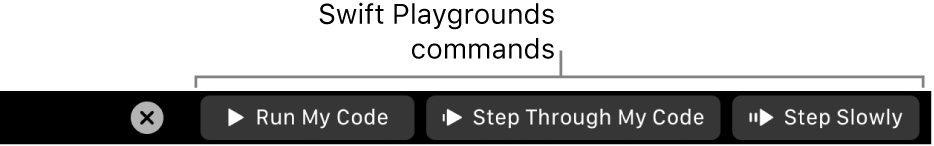
See the Apple Support article How to use the Touch Bar on your MacBook Pro.