Keynote para Mac: otimização da apresentação para compatibilidade com iOS
Use estas dicas para otimizar a compatibilidade do iOS para as apresentações que você cria no Keynote para Mac.
Escolha um tamanho apropriado para os slides
As opções de tamanho de slide estão disponíveis no Inspetor de documentos. Para selecionar o tamanho do slide:
Clique no ícone Documento no Keynote para Mac.
Os slides
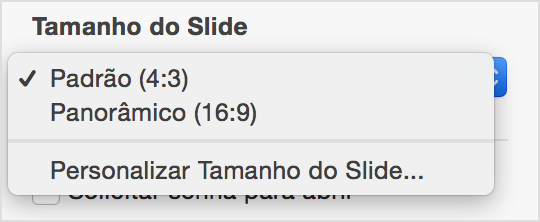
Standard slides (4:3 aspect ratio) will fill the screen on an iPad. This is a great choice when you know you will be playing your slides directly on the iPad to a small audience or you will be using a projector with a 4:3 aspect ratio. When presented using AirPlay to an Apple TV, these slides will fill the height of the display but not the entire width.
Widescreen slides (16:9 aspect ratio) will fill the width but not the full height of the iPad screen. Choose this size when you will be presenting your slides to a 16:9 video projector or using AirPlay to an Apple TV.
Fontes
Na sua apresentação, use fontes que estão disponíveis no iOS.
iOS 7: lista de fontes
Vídeo
Use um vídeo otimizado para iOS. Verifique se a preferência "Otimizar filmes para iOS" está ativada em Preferências > Geral.
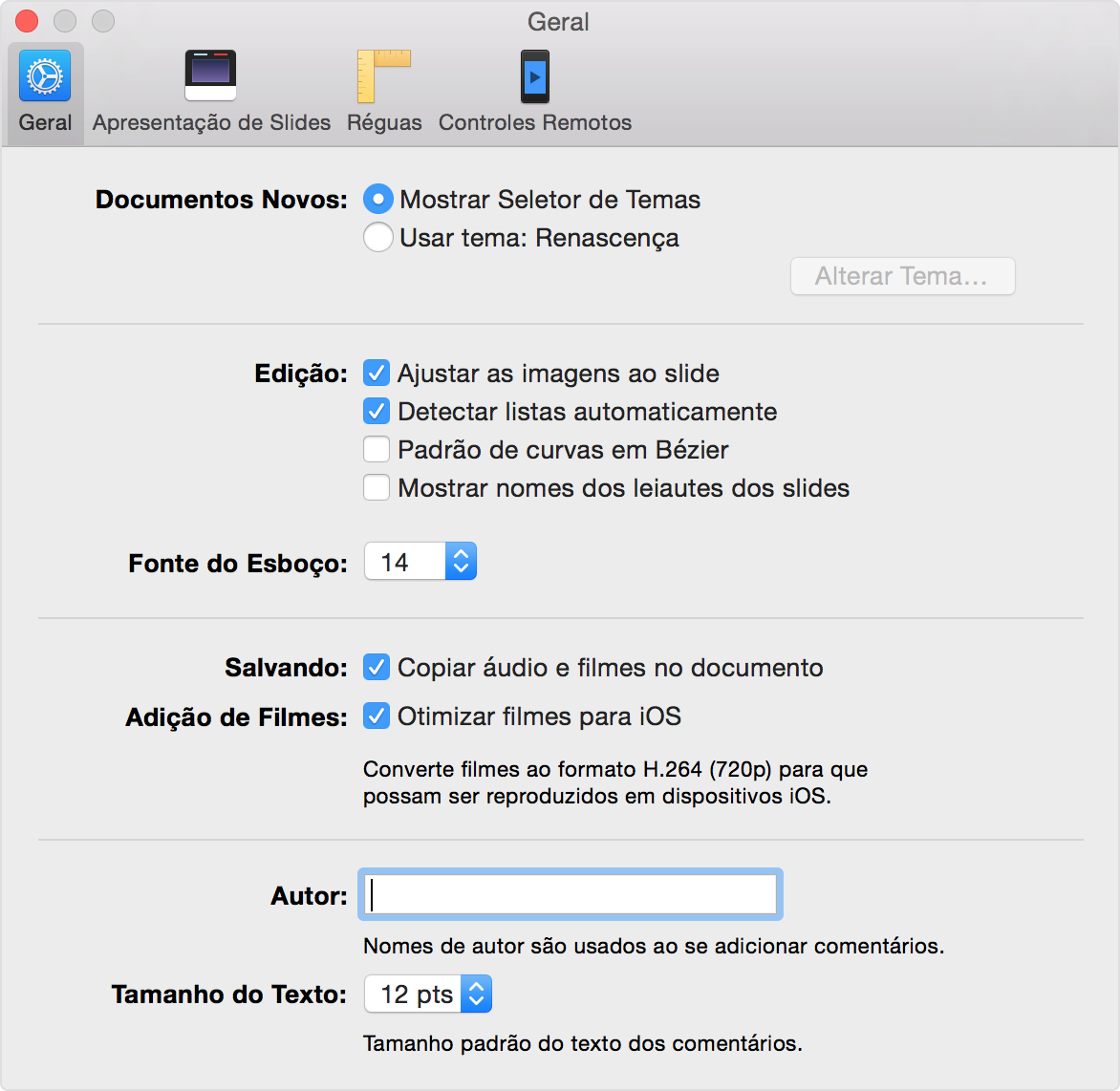
Reduzir Tamanho do Arquivo
Para obter melhor desempenho, selecione Arquivo > Reduzir Tamanho do Arquivo assim que a apresentação estiver pronta.