ଏହି କଣ୍ଟ୍ରୋଲ୍କୁ ପରିବର୍ତ୍ତନ କରିବା ଫଳରେ ଏହି ପୃଷ୍ଠା ସ୍ବୟଂଚାଳିତ ଭାବରେ ଅପ୍ଡେଟ୍ ହୋଇଯିବ
Remove Mac Pro rails from a rack
Follow these steps to remove Mac Pro rails from a rack.
Note: These instructions are for the Mac Pro rack workstation with Apple silicon. If you have an Intel-based Mac Pro rack workstation, see Remove Mac Pro rails from a rack.
If the inner rail is extended, push down on the latch, then slide the rail in.
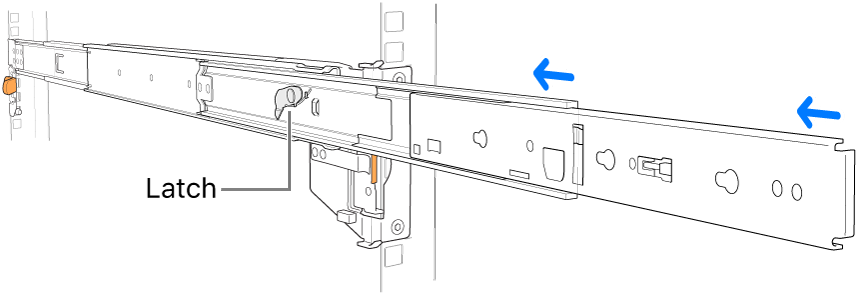
Push in the latch at the back of the rail, then push the assembly back to unhook the back pins.
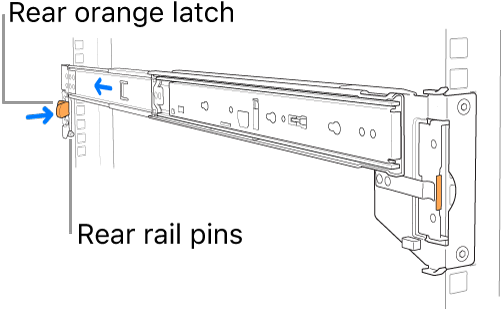
Push the latch at the front of the assembly to release the front pins, then lift the assembly out of the rack.
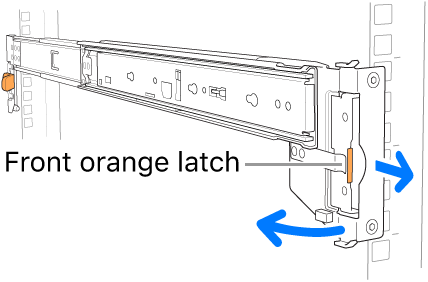
ଆପଣଙ୍କ ମତାମତ ପାଇଁ ଧନ୍ୟବାଦ।