Keynote for Mac: Optimalisering av presentasjoner for iOS-kompatibilitet
Bruk disse tipsene til å optimalisere iOS-kompatibiliteten for presentasjonene du oppretter på Keynote for Mac.
Velg en passende størrelse for lysbildene dine
Alternativene for Lysbildestørrelse er tilgjengelige i Dokumentinspektør. Slik velger du lysbildestørrelse:
Klikk på Dokument-symbolet i Keynote for Mac.
Standard
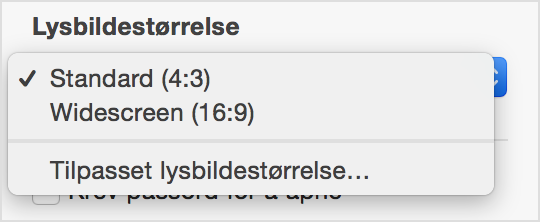
Standard slides (4:3 aspect ratio) will fill the screen on an iPad. This is a great choice when you know you will be playing your slides directly on the iPad to a small audience or you will be using a projector with a 4:3 aspect ratio. When presented using AirPlay to an Apple TV, these slides will fill the height of the display but not the entire width.
Widescreen slides (16:9 aspect ratio) will fill the width but not the full height of the iPad screen. Choose this size when you will be presenting your slides to a 16:9 video projector or using AirPlay to an Apple TV.
Fonter
Bruk fonter som er tilgjengelige på iOS, i presentasjonen din.
iOS 7: Fontliste
Video
Bruk video som er optimalisert for iOS. Kontroller at innstillingen «Optimaliser filmer for iOS» er aktivert i Innstillinger > Generelt.
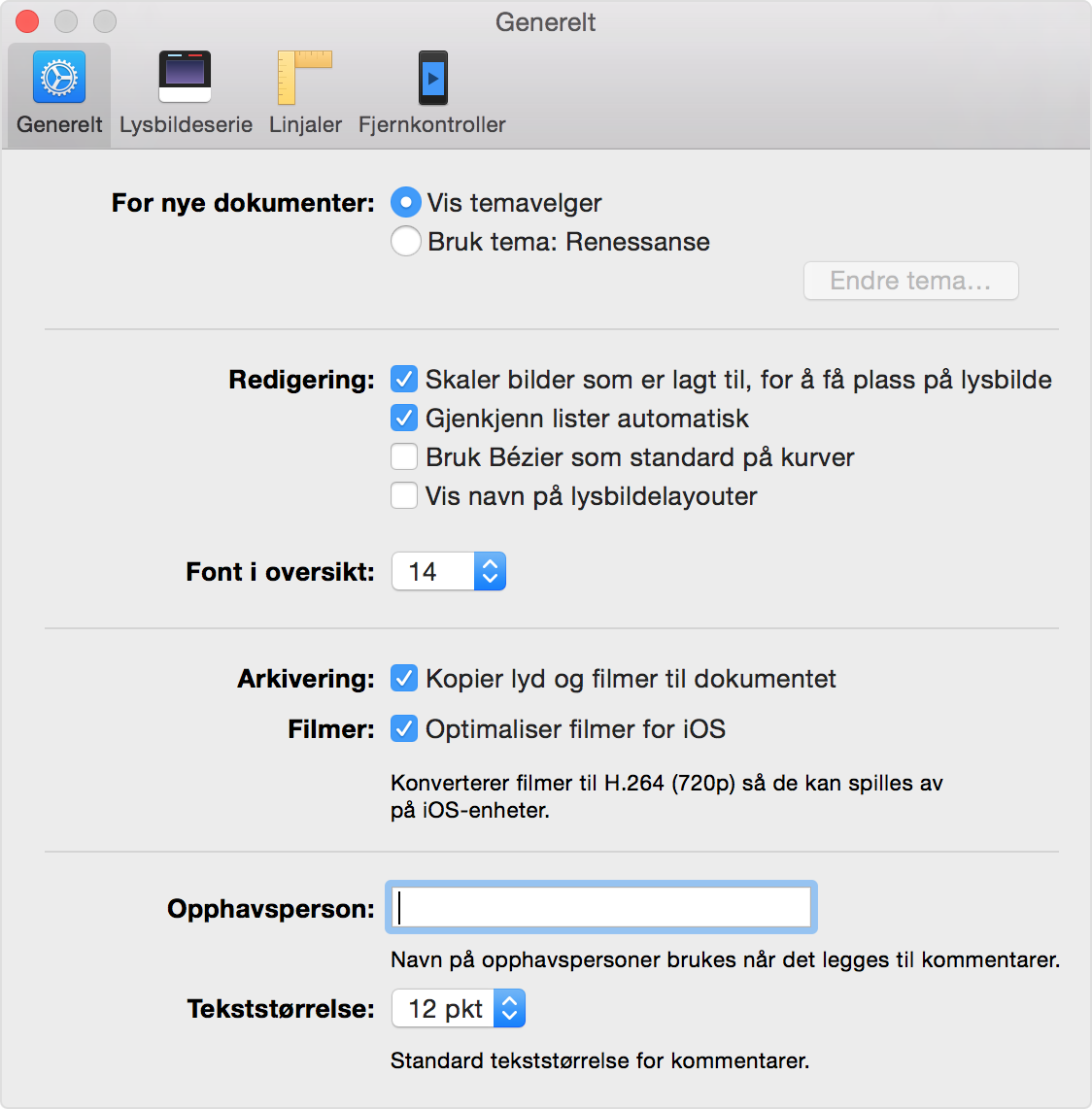
Reduser filstørrelsen
For å få best mulig ytelse velger du Fil > Reduser filstørrelse når presentasjonen er klar.