
Safari Help
Welcome to Safari
Browse the web, save and share your favorite websites, maintain privacy and security while browsing, and shop safely with Apple Pay.
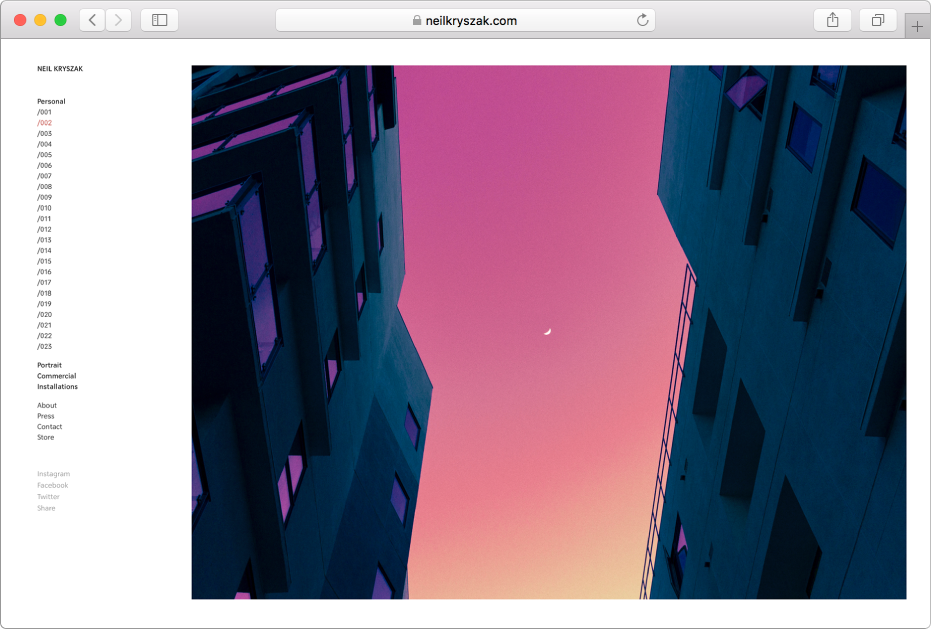
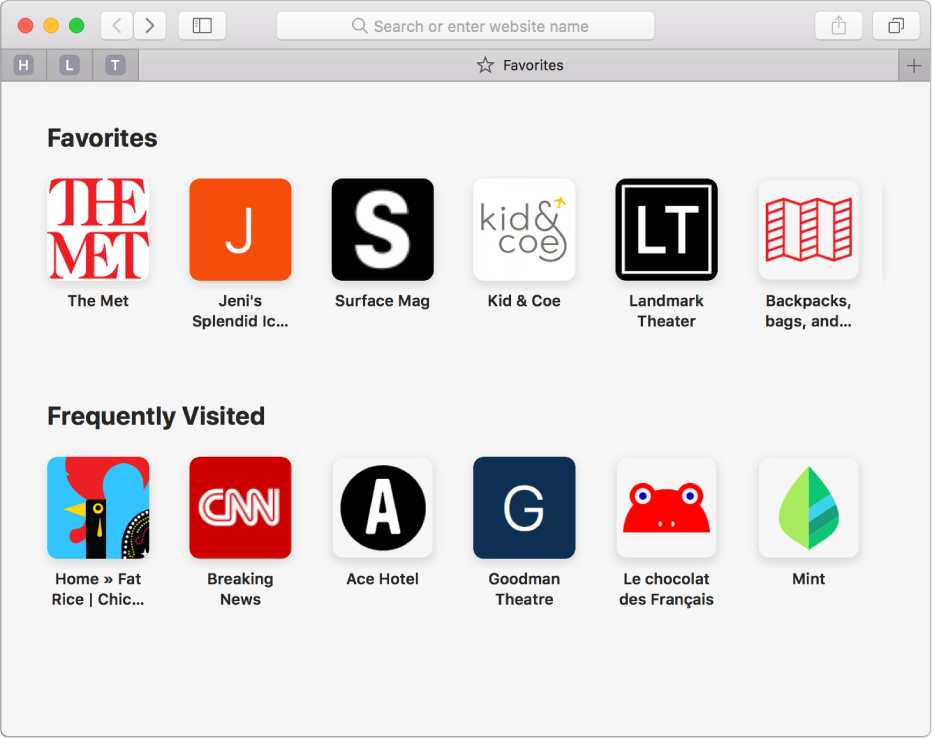
Quickly get to the sites you want
See your favorite and frequently visited websites, all on one page. You also see bookmarks, your Reading List, iCloud tabs, and links sent to you in Messages. To see them all on one page, choose Bookmarks > Show Favorites.
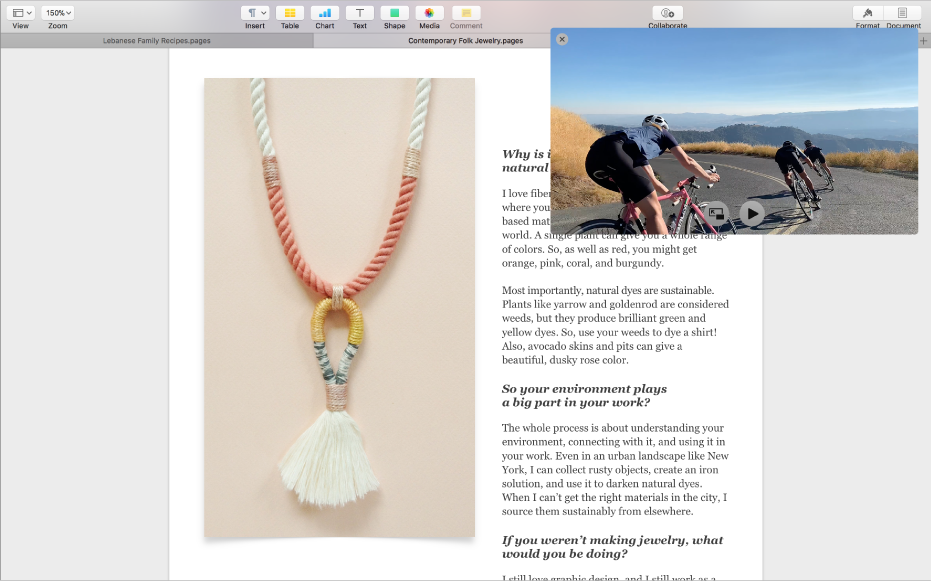
Play videos in a floating window
When you watch a video, click and hold the Audio button ![]() in the Smart Search field, then choose Enter Picture in Picture. The video floats on top, so you can always see it. Drag the video to any corner of the screen, and resize it to see more or less of what’s behind it.
in the Smart Search field, then choose Enter Picture in Picture. The video floats on top, so you can always see it. Drag the video to any corner of the screen, and resize it to see more or less of what’s behind it.
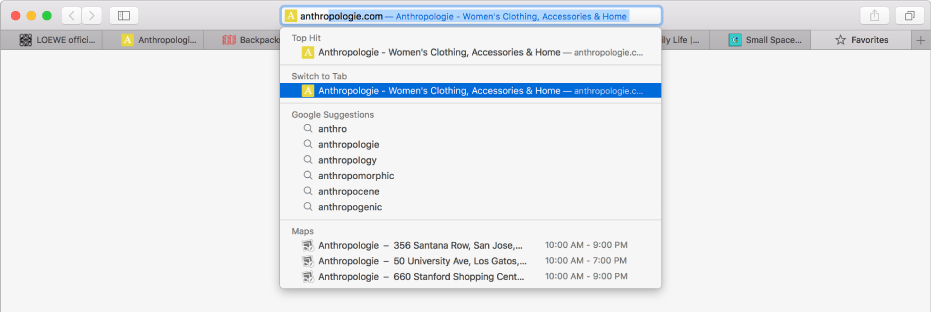
Avoid duplicate tabs
If you start typing a website address in the Smart Search field, and the website is already open in another tab, Safari shows the website in the results list. Choose the website to use the existing tab.
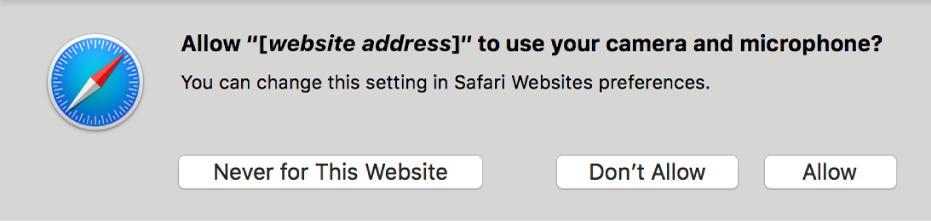
Allow websites to share your screen
When you visit a website that wants to use the camera and microphone on your Mac, such as a video conference site, you’re asked if you want to allow it.
Find out more about getting to the sites you want, playing videos in a floating window, avoiding duplicate tabs, and allowing websites to share your screen with Safari.