
Get started with your Mac

Make your desktop your own
Choose the look you want for your desktop. You can use a simple color, your favorite picture, or a scenic photo that changes with the time of day.

Quickly change settings
Control Center gives you instant access to the controls you use the most, like Wi-Fi, volume, brightness, and more. Just click the Control Center icon ![]() in the menu bar.
in the menu bar.
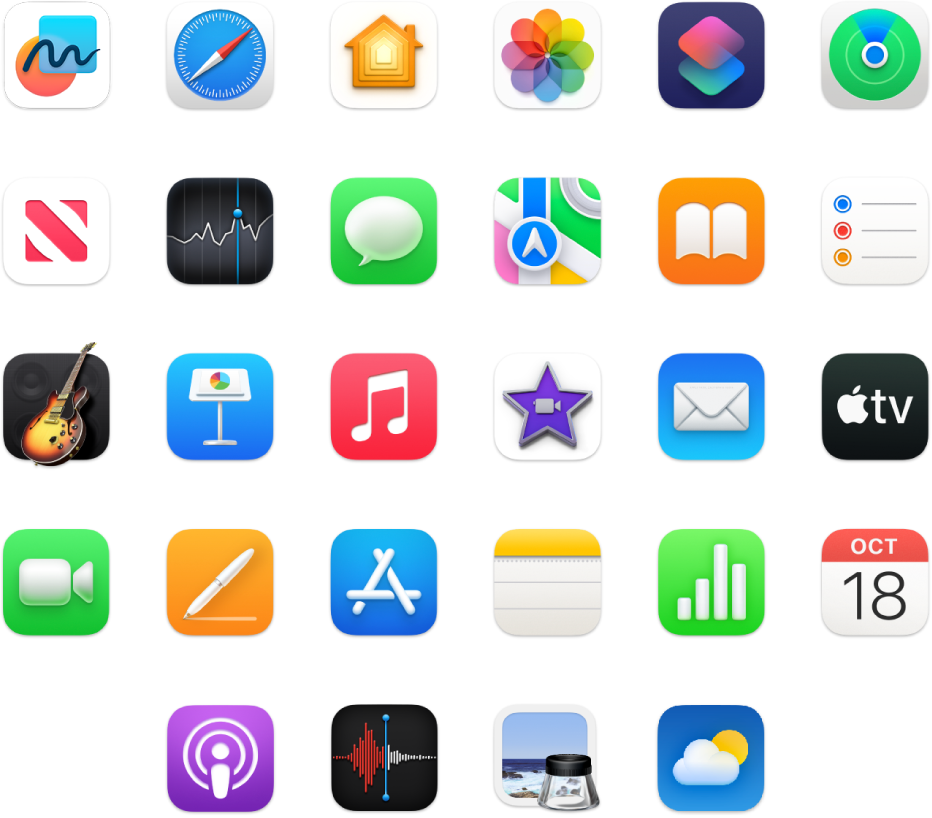
Find and open apps
Your Mac comes with dozens of popular apps already built in. You can easily see and open these apps—click the Launchpad icon ![]() in the Dock.
in the Dock.

Spotlight on your Mac
Search with Spotlight ![]() to quickly find apps, documents, emails, images, and more on your Mac. From the search results, you can copy an item to the desktop, link to more info on the web, and even do quick tasks, such as set an alarm.
to quickly find apps, documents, emails, images, and more on your Mac. From the search results, you can copy an item to the desktop, link to more info on the web, and even do quick tasks, such as set an alarm.
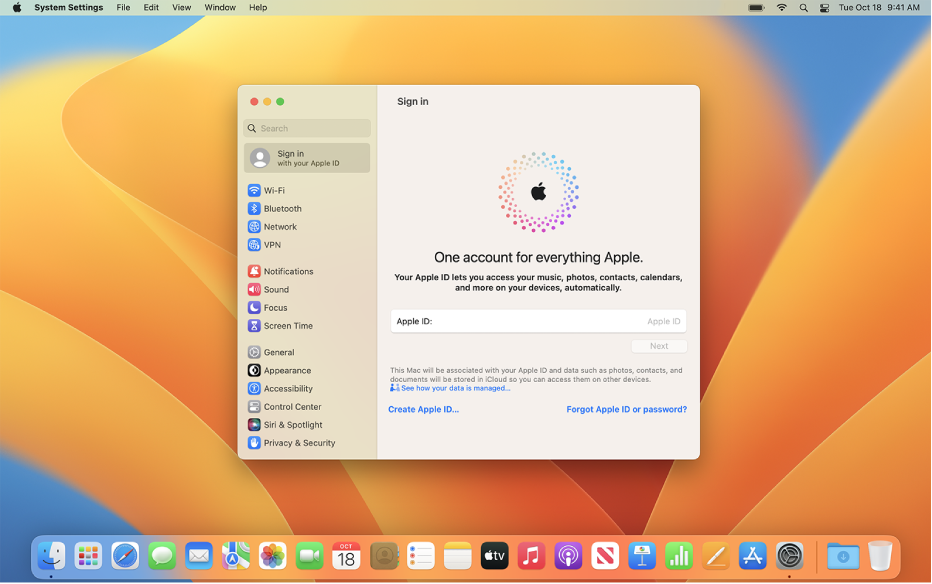
Sign in with your Apple ID
An Apple ID is the personal account you use to access the App Store, Apple Music, FaceTime, iCloud, and other Apple services. Sign in everywhere with the same Apple ID, and your settings and Apple services stay up to date on all your devices.