ह्या कंट्रोलमध्ये बदल केल्यामुळे हे पेज ऑटोमॅटिकली अपडेट होईल

Add or duplicate patches with Logic Remote on iPad
You can add or duplicate patches.
Add a patch
In Logic Remote, tap the Settings button
 in the control bar, then tap New Patch.
in the control bar, then tap New Patch.
Duplicate a patch
In Logic Remote, tap the Patch List button
 to open the Patch List.
to open the Patch List.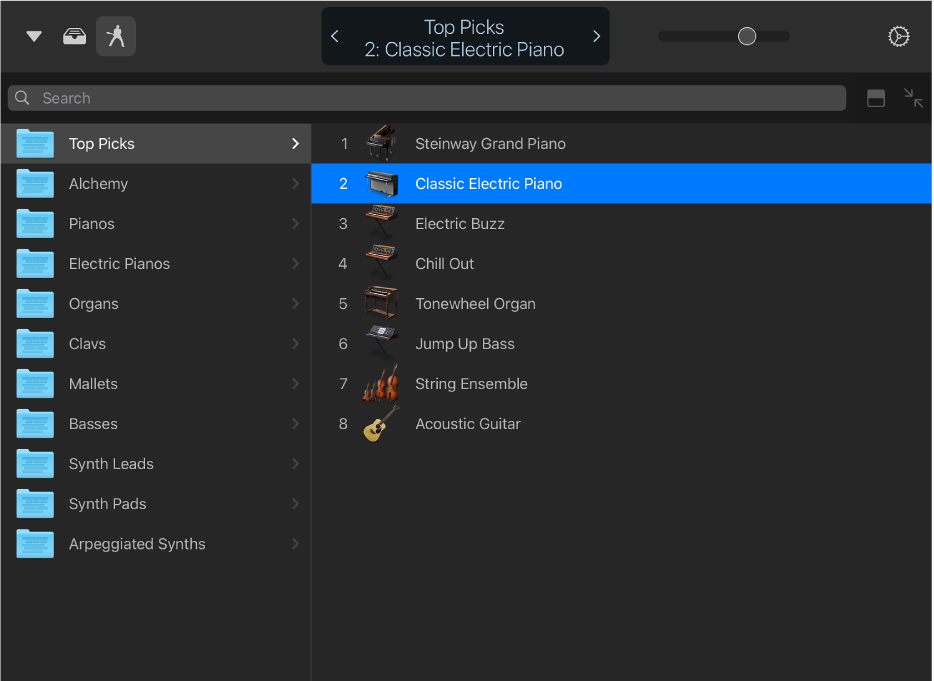
Do one of the following:
Tap a patch.
Tap a set, then tap a patch.
Tap the Settings button
 in the control bar, then tap Duplicate.
in the control bar, then tap Duplicate.