ഈ കൺട്രോളിൽ മാറ്റം വരുത്തുന്നത് ഈ പേജ് ഒട്ടോമാറ്റിക്കായി അപ്ഡേറ്റ് ചെയ്യാനിടയാക്കും

Look around locations in Maps on Mac
You can explore an area or see what locations look like from the street before you visit.
Note: Look Around isn’t available in all countries or regions. See the macOS Feature Availability website.
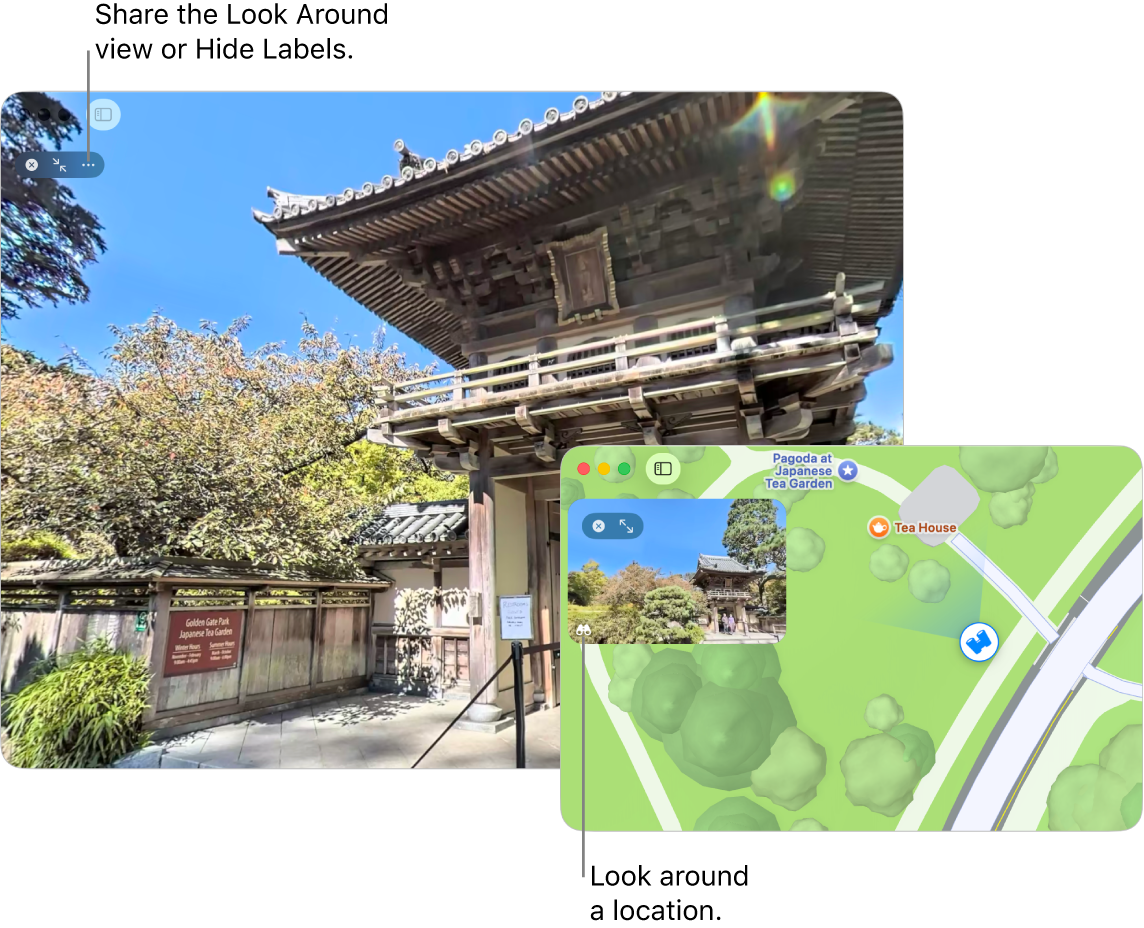
Go to the Maps app
 on your Mac.
on your Mac.Search for an intersection, landmark or business.
Select a location, then on the bottom left, click
 (or press Command-K).
(or press Command-K).Do any of the following:
Pan: Drag the photo left or right.
Move forward, left or right: Click the photo in the direction you want to explore.
Move to another view point: Click another location on the map.
Enter full screen: Click
 . To exit full screen, click
. To exit full screen, click  . To remove names of streets and landmarks from the full-screen view, click
. To remove names of streets and landmarks from the full-screen view, click  , then click Hide Labels.
, then click Hide Labels.
When you’ve finished, click
 .
.